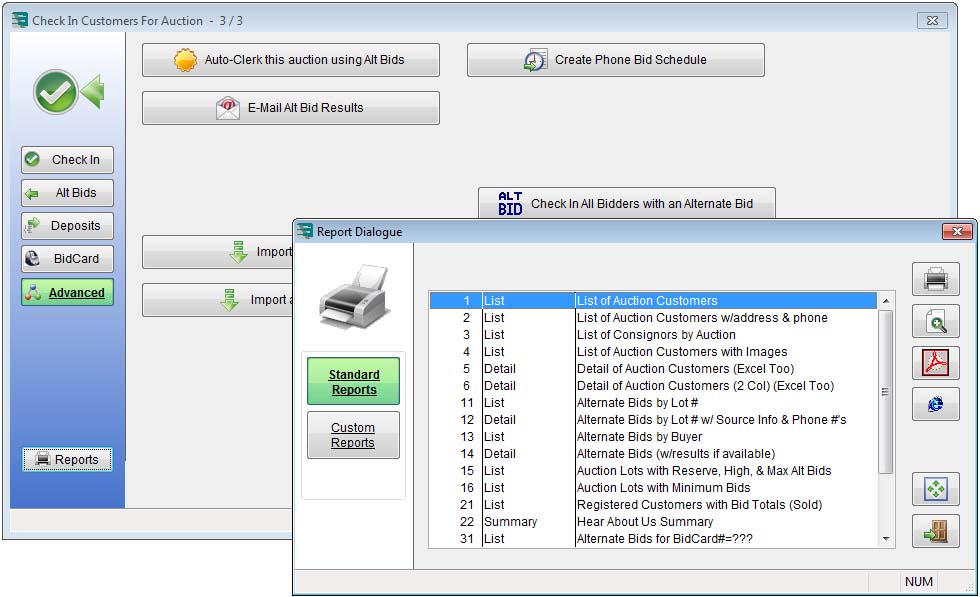Alternate Bids
When checking in customers, Auction Flex lets you track absentee, phone, and internet bids using the special Alt Bid function.
1. On the Easy Navigator screen (or Navigator toolbar), click the Check In Customers button.
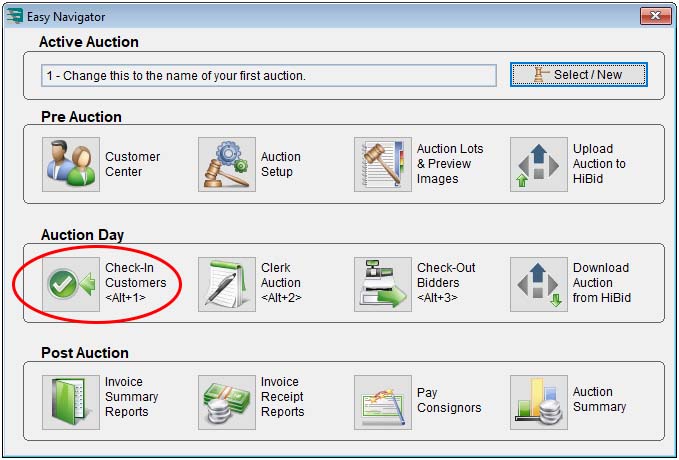
2. In the Check In Customers For Auction window, click the Alt Bids button.
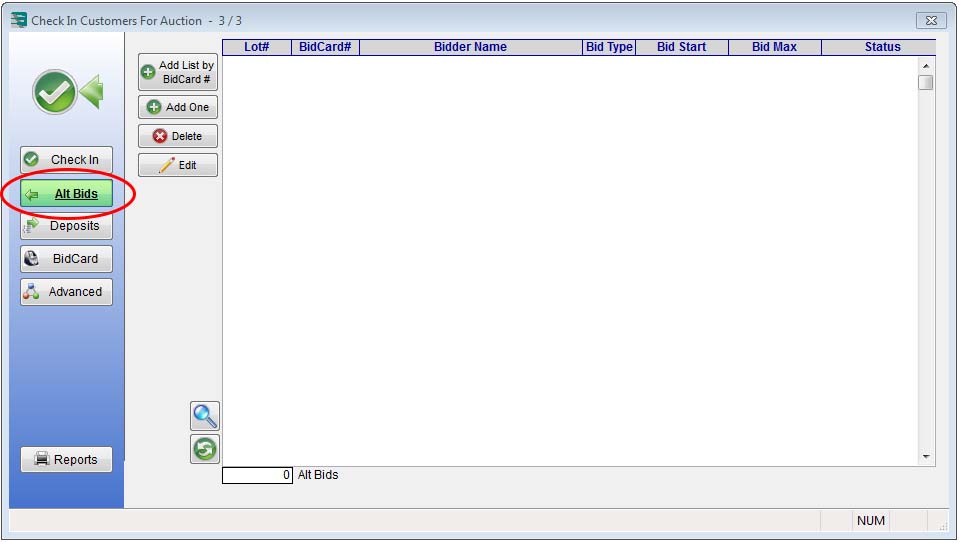
3. Clicking the Add Alt Bid List By BidCard # button lets you enter multiple alternate bids for one customer.
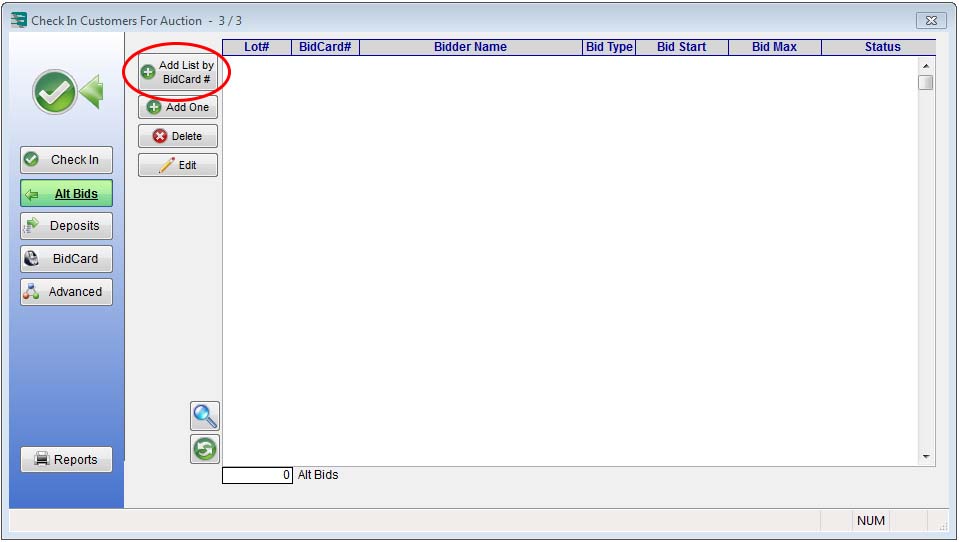
4. In the Quick Absentee Bid Entry window, you can quickly add alternate bids.

5. Auction Flex also lets you edit or delete alternate bids.
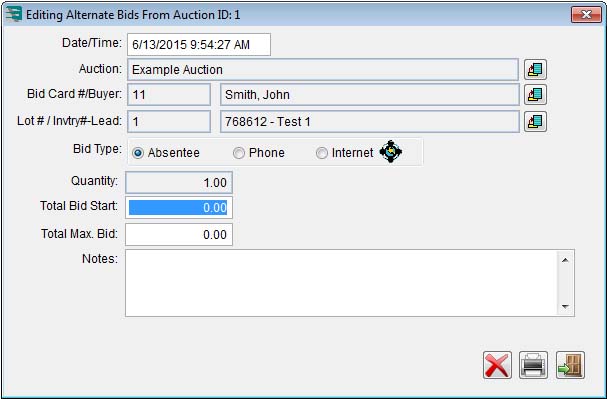
6. Auction Flex also makes it easy to email or print alternate bid results, formatted into a variety of reports.
To email bid results, in the Check In Customers For Auction window, click the Advanced button and then the E-Mail Alt Bid Results button.
To print bid results in a report, in the Check In Customers For Auction Window, click the Reports button and then select the desired reports in the Report Dialogue window.