Consignors
In the auction industry, a consignor is the individual, business, or entity that provides goods or property to be sold at auction. Essentially, the consignor is the seller, but unlike traditional sales, they entrust the auction house to handle the sale on their behalf.
Here’s how it works:
- Consignment Agreement: The consignor enters into an agreement with the auction house, outlining the terms of the sale, such as the auction date, the reserve price (if any), the auction house’s commission or fees, and how the proceeds will be distributed.
- Ownership: Until the auctioned item is sold, the consignor retains ownership of the goods. Once the item sells, ownership is transferred to the buyer, and the consignor receives the agreed-upon proceeds after the auction house takes its commission.
- Items Consigned: These can range from personal property (like antiques, collectibles, or art) to real estate, vehicles, livestock, or industrial equipment.
- Role of the Auction House: The auction house acts as an intermediary, marketing the item, hosting the auction, and facilitating the transaction between the consignor and the buyer.
The consignor benefits from using the auction format because it can generate competitive bidding, potentially increasing the sale price. This is common in both traditional and online auctions.
Creating Consignors
You can easily add consignors to Auction Flex either from the Customer Center or while creating lots. Customers in the system can serve as both bidders and consignors, and each is assigned a unique Customer Code. This Customer Code is the same as the Source Code, which is used when cataloging items to ensure that the correct lots are attributed to the appropriate consignors.
You also have the flexibility to change the Customer Code/Source Code to a custom number or letter sequence that’s easier to remember. For example, many auctioneers use initials as the Customer Code/Source Code specifically for consignors, making it simple to organize and track consignor lots efficiently throughout the auction process.
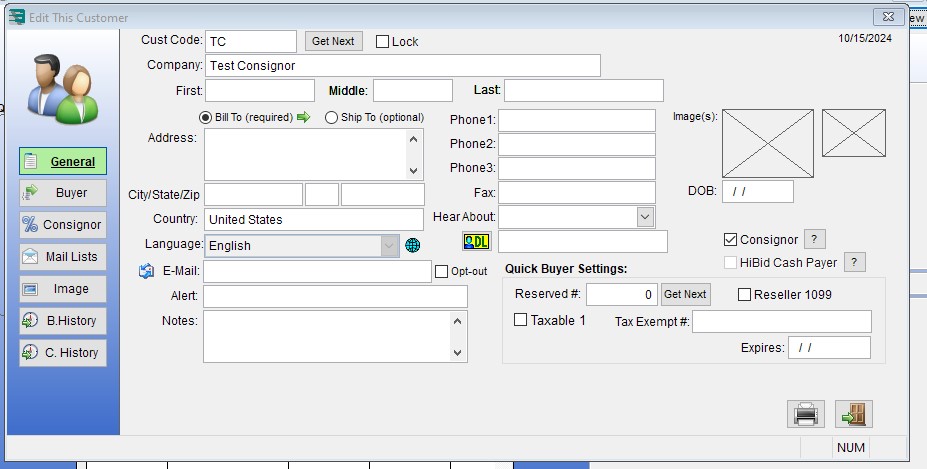
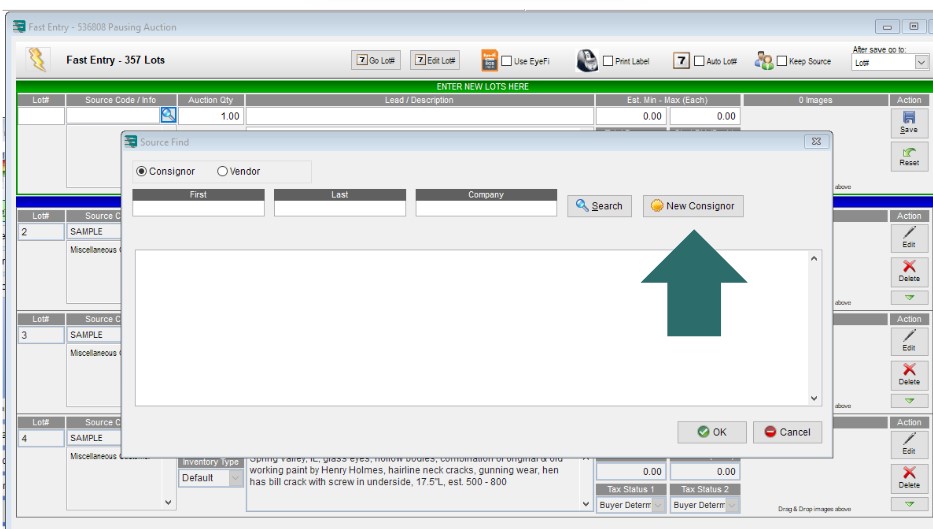
Consignment Orders
1. On the Easy Navigator screen (or Navigator toolbar), click the Auction Lots & Preview Images button.
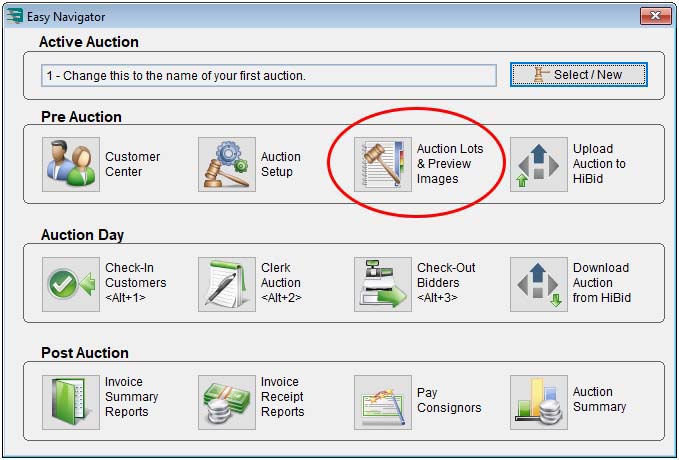
2. Click the Consignors button.
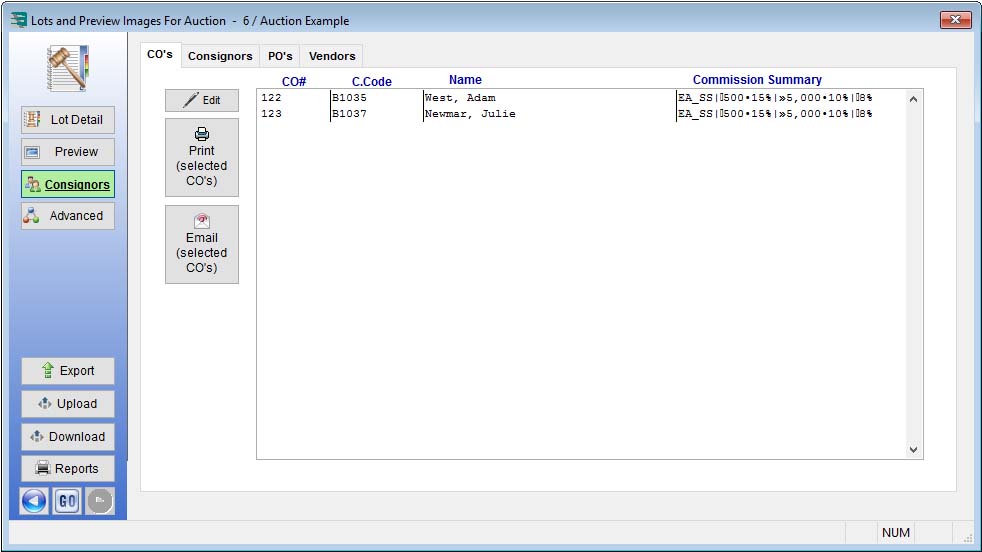
3. Here you can select the appropriate tab to edit CO’s (Consignment Orders) and/or PO’s (Purchase Orders), as well as Consignors and Vendors associated with a particular auction.

