Change Secondary Workstation To Primary Workstation
1. If you do not already have a backup of your Auction Flex data on your current primary workstation, create one.
2. Save the backup data from the primary workstation to a flash drive or other portable storage device.
3. Move the portable storage device to the computer that you intend to use as the new primary workstation.
4. Search the computer for the Workstation Repurpose Tool. The Auction Flex Workstation Repurpose Tool window should display:
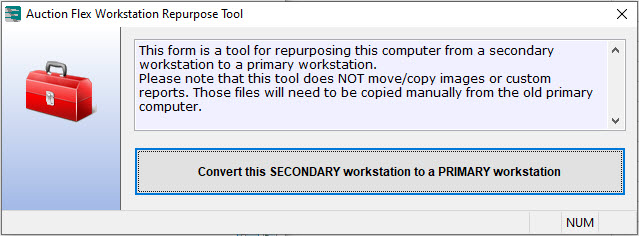
5. Click the Convert This SECONDARY Workstation To A PRIMARY Workstation button.
6. Navigate to locate the contents of the flash drive and select the backup that you created on the original primary workstation. Select it.
Auction Flex will now make the current computer your new primary workstation.
NOTE: This process does not transfer images that were stored on the original primary workstation, only the data.

