Access Auction Flex Mobile
To access Auction Flex Mobile, follow these steps:
1. Click the AFM Srvr button in Auction Flex.
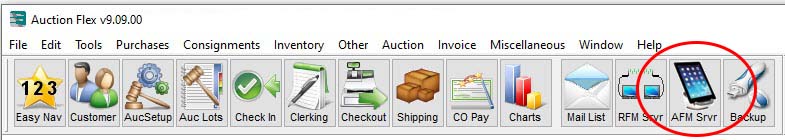
2. In the Auction Flex Mobile Server window, click the Start Server button.
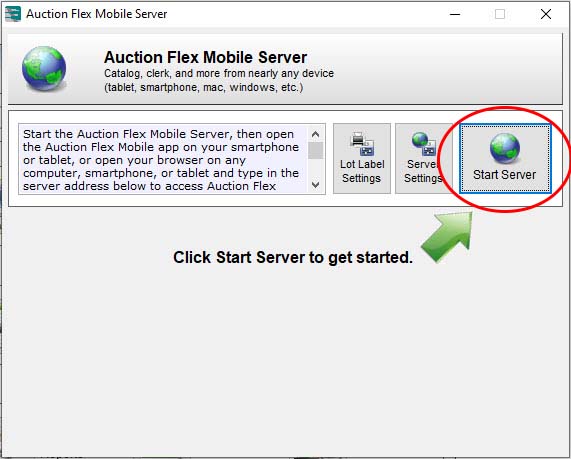
3. The subsequent window will display a Server Address. This will most commonly read http://192.168.X.X where each X is a variable number depending on the IP address your computer assigns. In some cases, typically when working on a private network, the address will read http://10.31.X.X.
You can minimize this window but do NOT close it; closing it will turn off the Auction Flex Mobile server.
4. Open a web browser. Auction Flex Mobile is accessible via web browser on any computing device, including laptops, tablets, and smartphones.
5. Enter the server address displayed in step 3 and press Enter or tap Go to visit that address. The page should load with the words “Auction Flex Mobile,” and your available auctions should appear. You are now connected to Auction Flex Mobile.

