Check For Payments
To send a payment link, open the invoice and click the invoice icon at the bottom of the window.
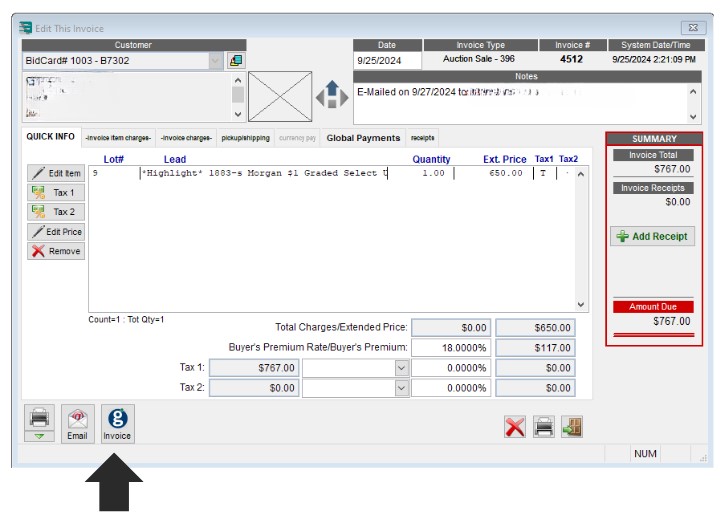
- You’ll then receive a prompt to send an email containing the payment link directly within the invoice.
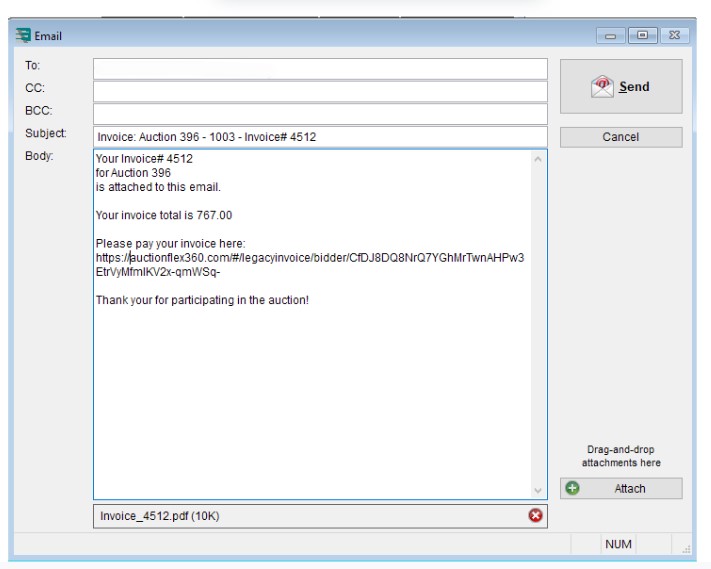
After sending out the invoice, auctioneers can go to the Global Payments (GP) tab to track important details like the invoice ID, the date and time it was sent, its current status, and the latest status update. You can also verify whether the invoice was successfully emailed, giving you full visibility over the payment process.
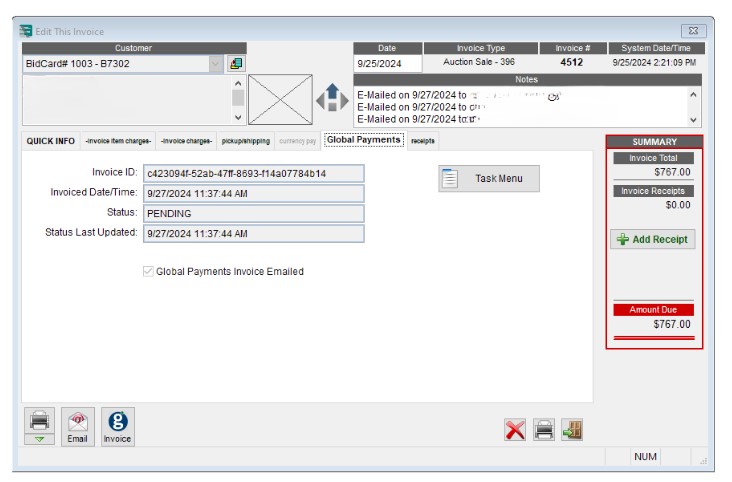
If the status changes, a notification box will automatically pop up, informing you of the updated status in real-time. This ensures you’re always aware of any changes to the payment process without needing to constantly check.
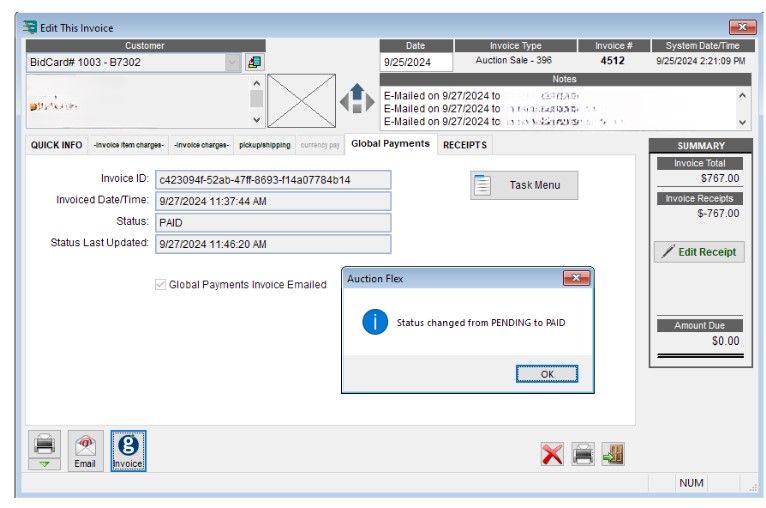
The available statuses include PENDING, VIEWED, PAID, and REFUNDED, giving you a clear overview of each invoice’s progress at a glance.

