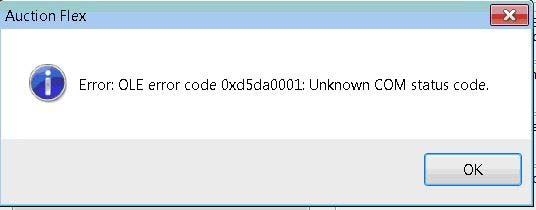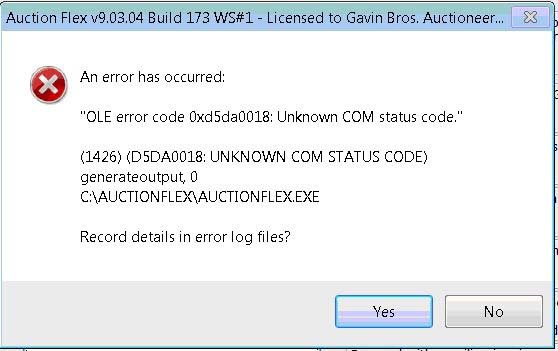OLE Error / Reinstalling NovaPK.eve
An OLE error message may appear if you are attempting to email an invoice but the NovaPDF generator has been uninstalled. The following steps will help you reinstall the NovaPDF generator.
1. Navigate to C \ Auction Flex on your computer and find the NovaPK.exe installation file.
2. Double-click it, and select the Install or Repair Install option.
3. When a message indicates the files are already in the location and asks if you would like to install anyway, confirm that you wish to do this.
4. At the printer name prompt, use a custom name, such as “Auction Flex PDF.” The company name should be your own company name. Do NOT set this printer as your default printer.
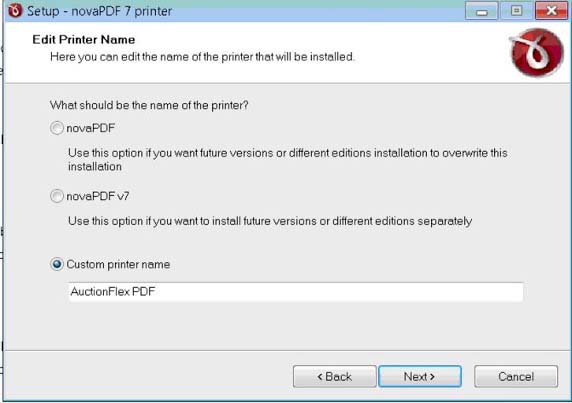
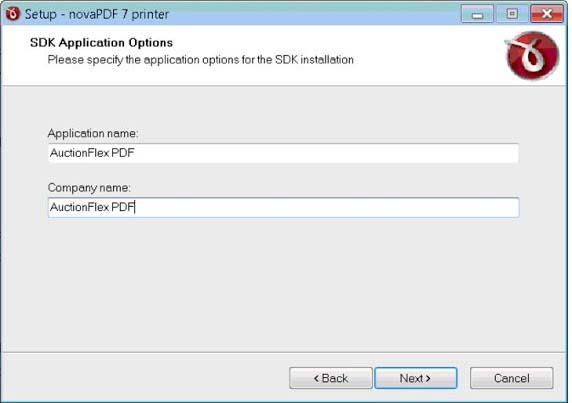
5. If prompted, restart your computer.
Here are two examples of what OLE errors look like: