Create Auction Flex Mobile Users
If you are using Auction Flex version 9.01 or later, the mobile server is automatically started in the cloud. Contact Auction Flex support if you need assistance accessing Auction Flex Mobile. Follow these steps to create users within Auction Flex:
1. In Auction Flex, select User Maintenance from the Miscellaneous menu.
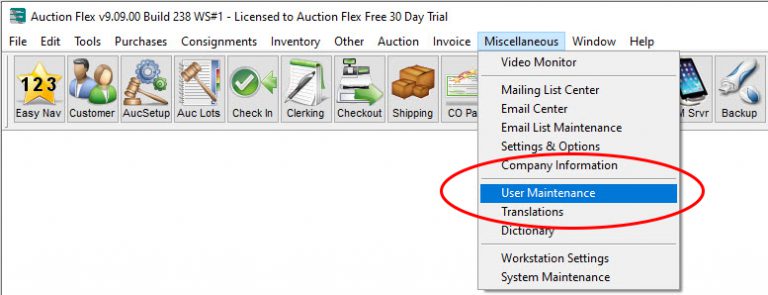
2. In the Maintain Users & Permissions window, there should be an ADMIN user already created by default with a blank password. The ADMIN user cannot be deleted. Click the Add (green plus sign) button to create a new user.
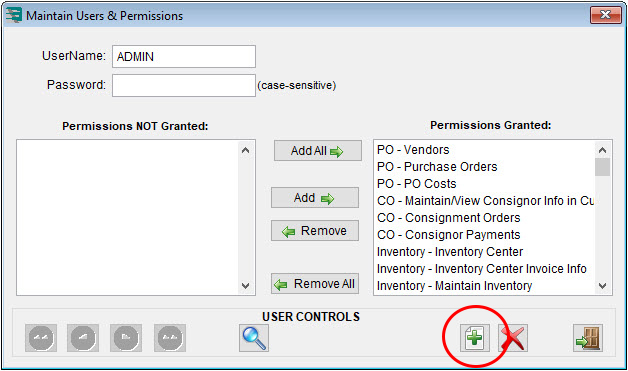
3. Enter a username and password. Note that these are case sensitive, so choose uppercase and lowercase letters carefully.
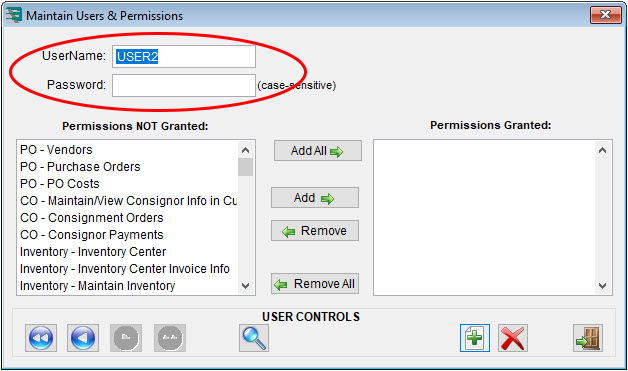
4. Repeat steps 2 and 3, creating as many users as needed.
5. Exit user maintenance.
6. The customer will now be able to use the usernames and passwords that were created in order to log into Auction Flex Mobile.

