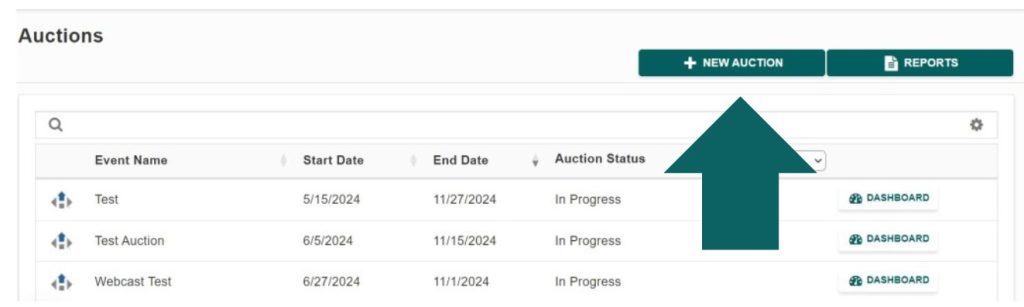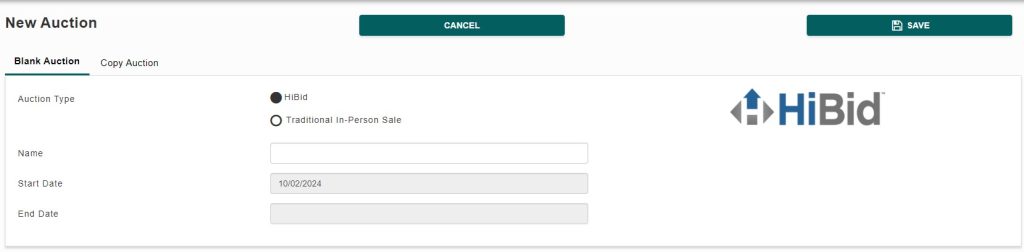Auction List
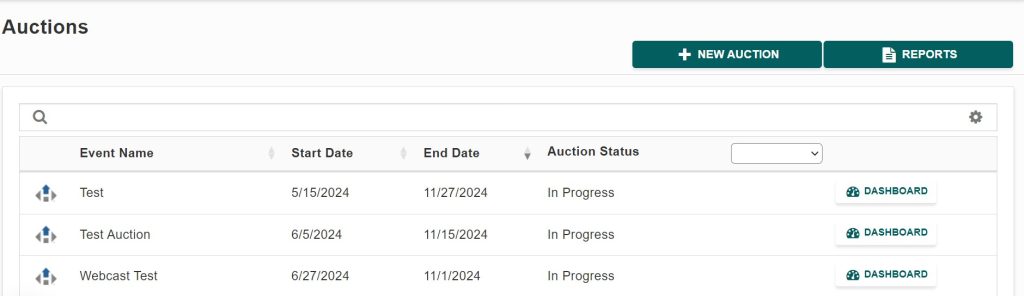
The Reports Button will direct you to a list of Viewable/Printable reports.

To get into the Details of a specific auction you will click the ‘Dashboard’ button.

Create an Auction
To begin, click the New Auction button in the top right corner. You’ll then be prompted to select the type of sale you’re conducting—either Online through HiBid or a Live auction. After selecting the auction type, you’ll enter a name for the sale, along with the start and end dates. This sets the foundation for your auction and allows you to move forward with the setup process.