Create A Commission
In the auction industry, a commission is a fee that the auction house or auctioneer charges the seller for facilitating the sale of an item. This fee is usually calculated as a percentage of the final hammer price (the winning bid amount) and is deducted from the seller’s proceeds after the auction.
For example, if an item sells for $1,000 and the auction house charges a 10% commission, the seller would receive $900, with $100 going to the auction house as their commission.
Commissions are the primary way auction houses generate revenue, covering the costs of organizing the auction, marketing the items, and providing the venue or platform. The commission rate can vary depending on the auction house, the type of auction, and the value of the items being sold. Some auctions might also have different commission rates for different types of items or may offer lower rates for high-value items to attract valuable consignments.
Learn How to Create Formulas:
Commission Structures
- Sliding Scale: Determines the commission based on the range in which the final amount falls.
- Incremental: Applies different commission rates to different price increments.
- Flat: Uses a single, consistent percentage applied to the entire sale price.
- The ‘New Lot Defaults’ section, found under Pre Auction, applies essential charges—commission, buyer tax, buyer premium, and optional seller tax—to lots in AF360.
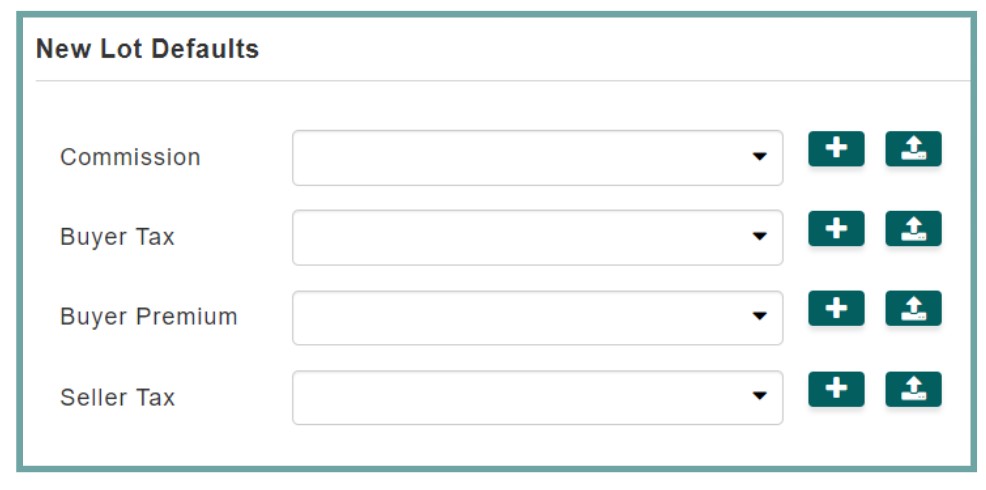
- Click the plus sign button to view the Commission formulas you’ve created, then choose the one you’d like to apply to the auction.
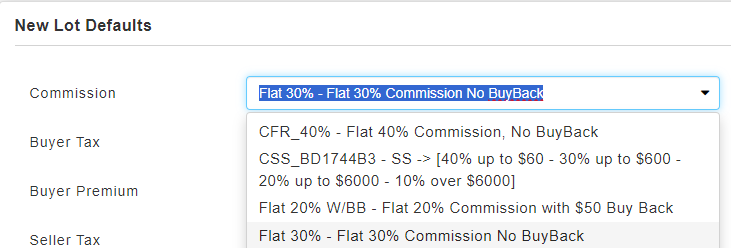
- If you have added lots to your auction before setting your formulas, ensure you click the upload button on the right to update your lots with the new formulas.
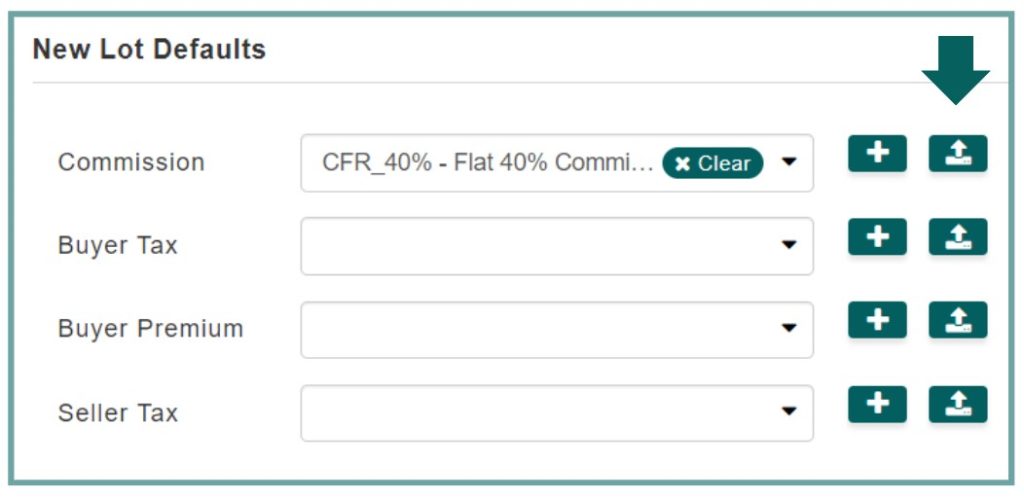
Note:
Improved Commission Management – We’ve introduced two key enhancements for managing commissions on auction lots:
Lot-Specific Commission Override: If you need to update the commission for a specific lot that already has a seller-defined commission, you can now override it with ease. This allows greater flexibility when managing individual lot commissions, ensuring that all settings align with your preferences.
Mass Commission Application: When applying commissions across multiple lots, any lots with a seller-defined commission will be automatically skipped. This ensures that the custom commissions set by sellers remain intact, while you can easily update all other lots.

