Auction Day
This is the Auction Day Dashboard screen in AF360, where auction managers can monitor key metrics during an auction. Here’s what each section indicates:
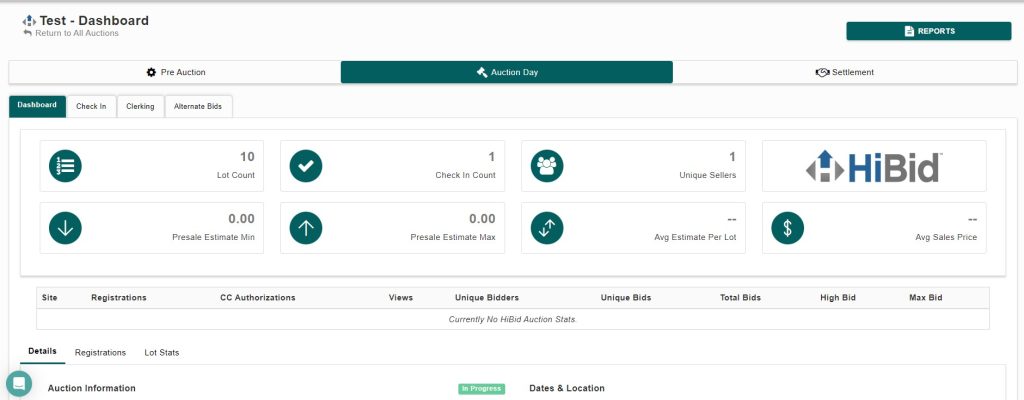
Dashboard Tabs:
- Dashboard: Displays the main auction statistics.
- Check In: Tracks bidder check-ins.
- Clerking: Manages bid logging and processing.
- Alternate Bids: Allows for alternate bid tracking, absentee or proxy bids.
Key Auction Metrics:
- Lot Count: Shows the total number of auction lots available (in this case, 10).
- Check In Count: Indicates the number of checked-in participants or bidders (currently 1).
- Unique Sellers: Reflects the number of sellers contributing lots to the auction (1 in this case).
- Presale Estimate Min/Max: These fields show the minimum and maximum estimated sale values for lots, though they are currently set at zero.
- Avg Estimate Per Lot: Displays the average estimated value per lot, not available here yet.
- Avg Sales Price: This will show the average sales price once bids and sales start being recorded.
New Quick Access to Auction Stats – We’ve added a convenient link to the HiBid logo on your Dashboard. Simply click the logo, and you’ll be taken to my.hibid.com, where you can easily view your auction stats. From there, you can also access and view your auction directly on HiBid. This new feature makes it faster and easier to stay on top of your auction performance!
Auction Information Tabs (Below the Main Stats):
- Details, Registrations, Lot Stats: These provide more in-depth details about auction activity, including bidder registrations, credit card authorizations, views, bids, and other statistics.
Overall, this dashboard offers a snapshot of the auction’s status and performance on auction day, helping organizers keep track of key figures and manage the event smoothly.

