Custom Reports
If a Master Report doesn’t fully meet your requirements, or if you’d like to customize it by adding personalized elements such as your company logo or a custom footer, you can create custom versions of the Master Reports. This allows you to tailor reports to better reflect your branding and specific business needs.
- To view all available report options, you must first be inside an auction. The Reports button is located in the top right corner. Once clicked, you’ll see two tabs: Favorite Reports and All Reports. The All Reports tab contains the master reports. You can easily add any of these master reports to your favorites, giving you the option to further customize them to meet your needs.
Clicking Add to Favorites opens the report editor. To successfully save the report to your favorites, you must click Save within the editor.
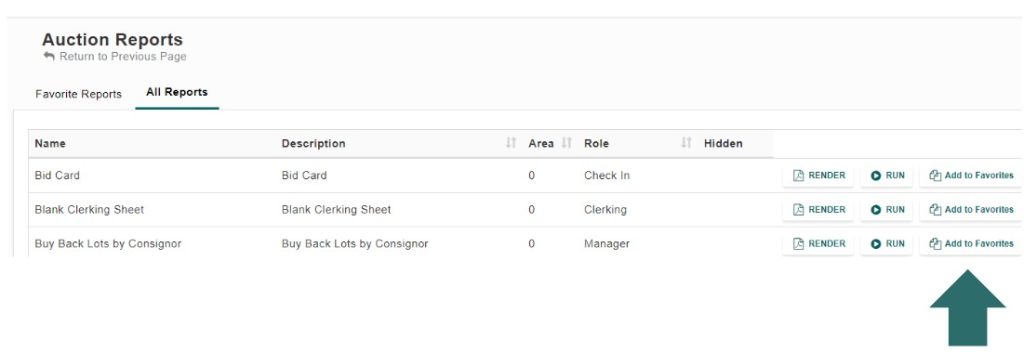
- Once you navigate to the Favorite Reports section, you’ll see any master reports you’ve added. Next to each report, you’ll find an Edit button, allowing you to customize the report.
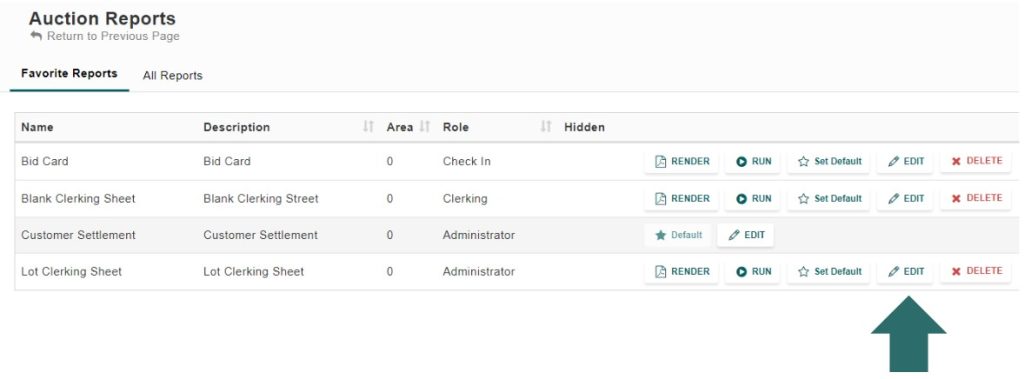
Note: When making changes to the Customer Settlement Report, be aware that the preview may not accurately represent the final report. This is due to placeholder details being displayed instead of actual customer information and the ability of non-JPG images to appear in the preview, even though they will not render in the final report.
The latest version of the Customer Settlement Report has most fields locked to prevent accidental modifications that could disrupt report functionality. However, changes can still be made to the Page Header and Page Footer sections.
For best results, make minor adjustments, save the report, and then print a settlement from the Settlement Page to review the impact of your changes.

