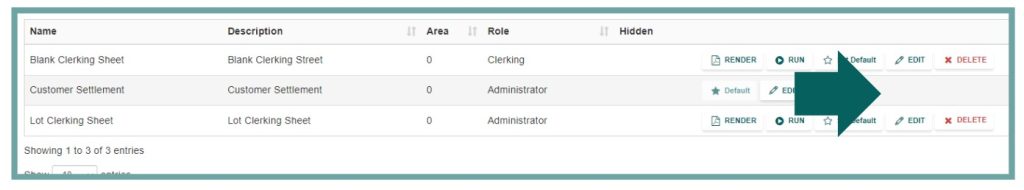Accessing Reports
Select the auction for which you wish to generate reports.
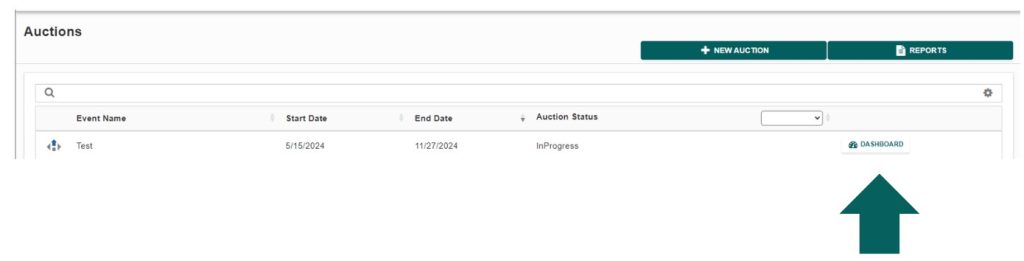
- Click on the ‘Reports’ button located on the top right.
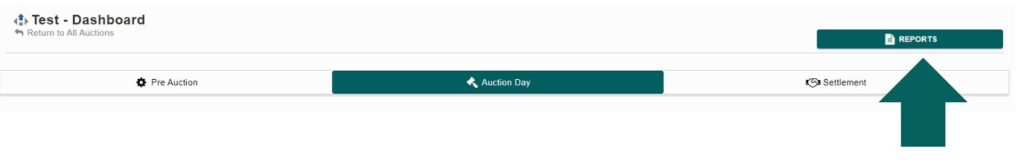
- You have access to 16 different reports that you can render, run, and add to your favorites list.
Running a report utilizes the Stimulsoft generator, while rendering simply creates and opens a PDF version of the report.
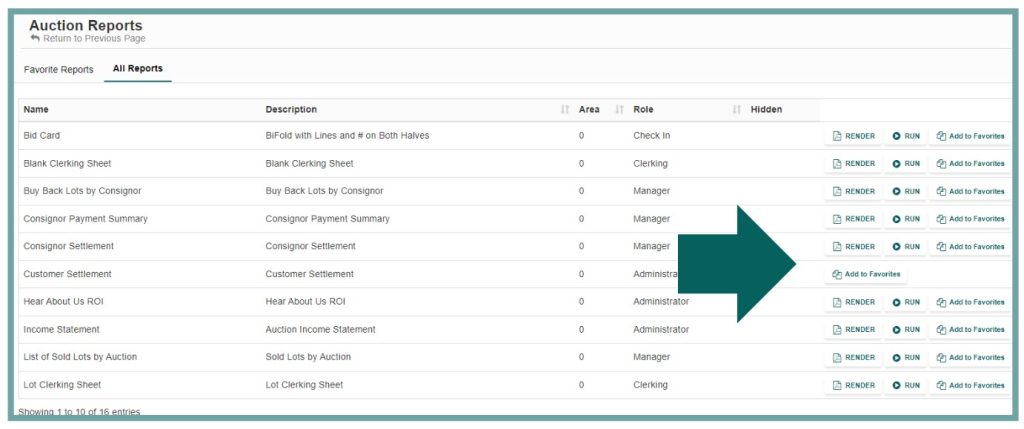
Note:
When you add a report to your favorites, you’ll have the option to edit it, allowing you to customize the report with a header, footer, logo, and more.