Accounts
When opening the Accounts section of Auction Flex 360, you will see the master list that the program has created by default. This list contains what are called parent accounts. Below is a list of all parent accounts.
- Money In Or Out
- Sales Tax Payable
- Seller Auction Charges
- Seller Lot Charges
- Buyer Auction Charges
- Buyer’s Premium
- Buyer Lot Charges
- Auctioneer Commission
- Auction Expenses
- Auction Marketing Expenses
- Auction Lot Expenses
- Salesperson Commission
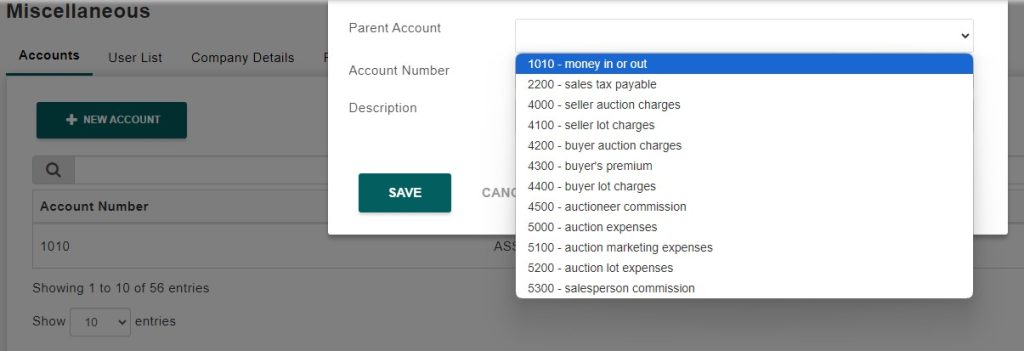
Most of these parent accounts will not require modifying by the average user.
Money In Or Out
Customizing Payment Options – In Miscellaneous > Accounts > Money In or Out, you can easily manage your payment types with checkboxes. Each payment type has options to determine whether it can be used for Receipts (bidders paying you) or for Payments (you paying consignors). This flexibility allows you to tailor your payment methods to fit your auction’s needs, streamlining transactions for both you and your consignors.
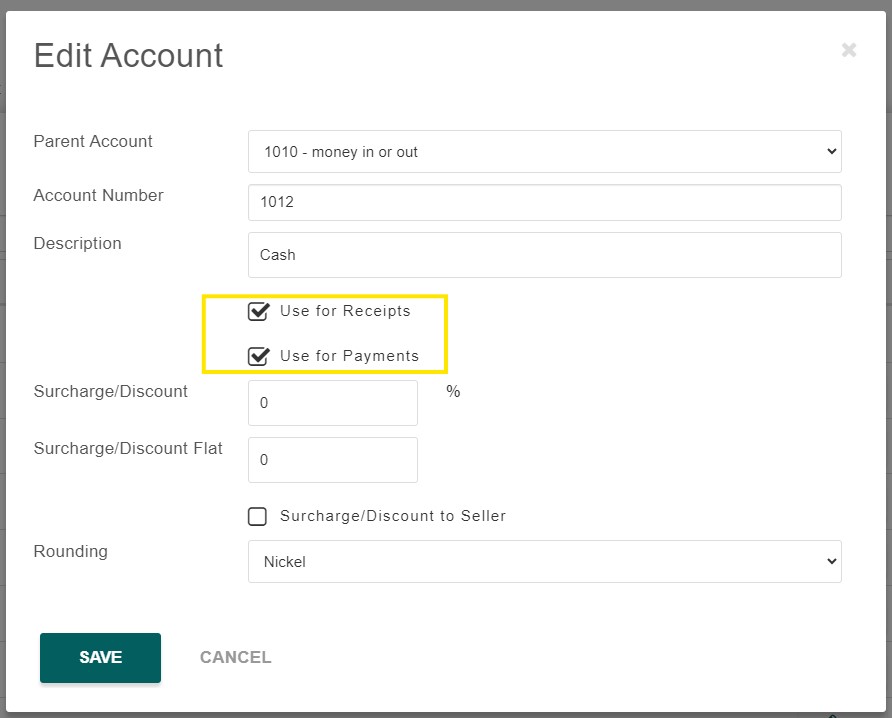
Missing Payment Type? – If a customer is trying to pay their consignors but the needed payment type isn’t showing up, go to Miscellaneous > Accounts > Money In or Out and make sure the “Used for Payments” box is checked for that specific payment type. This will ensure it’s available for consignor payments.


