Buyer Auction Charge Options
The Buyer Auction Charges section is located on the third page of the accounts setup. By default, there are two predefined charges: Miscellaneous and Shipping & Handling. These can be customized or expanded based on your auction house’s needs.
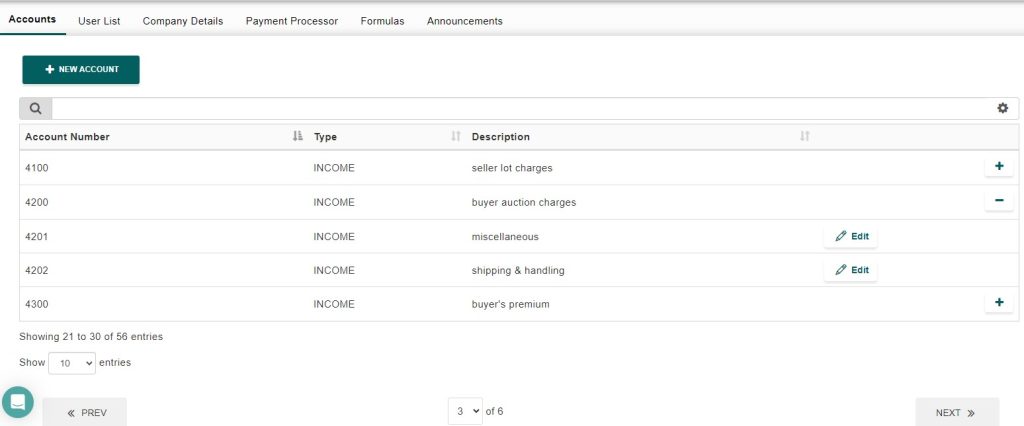
- To add a new buyer charge, click the New Account button, located at the top left corner of the screen. This will allow you to create and customize additional charges as needed.
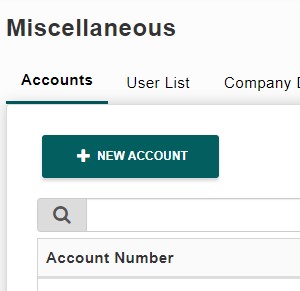
In this example, we’ll be creating a Storage Fee. To ensure everything is set up correctly, make sure you select the right Parent Account—in this case, it should be Account 4200 – Buyer Auction Charges. Since 4201 is assigned to Miscellaneous and 4202 to Shipping & Handling, the account number for the new storage fee will be 4303.
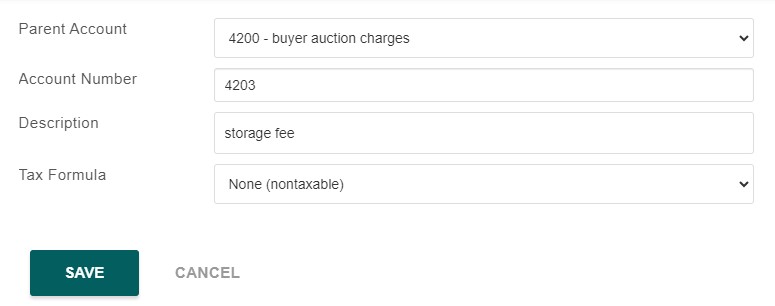
After clicking Save, the new storage fee will be available as an option in the accounts list, allowing you to easily add it as a Buyer Auction Charge to the bidder’s settlement during the checkout process.

