Buyer’s Premium
A buyer’s premium is an additional fee charged to the winning bidder on top of the final auction price. It’s typically a percentage of the winning bid and is paid to the auction house to cover administrative costs and generate profit. For example, if a buyer wins an item for $1,000 and the auction house has a 10% buyer’s premium, the total amount owed would be $1,100 ($1,000 + $100). This fee is common in both online and in-person auctions.
- To create a buyer’s premium go to ‘Miscellaneous’, then you’ll see the section for ‘Formulas.’
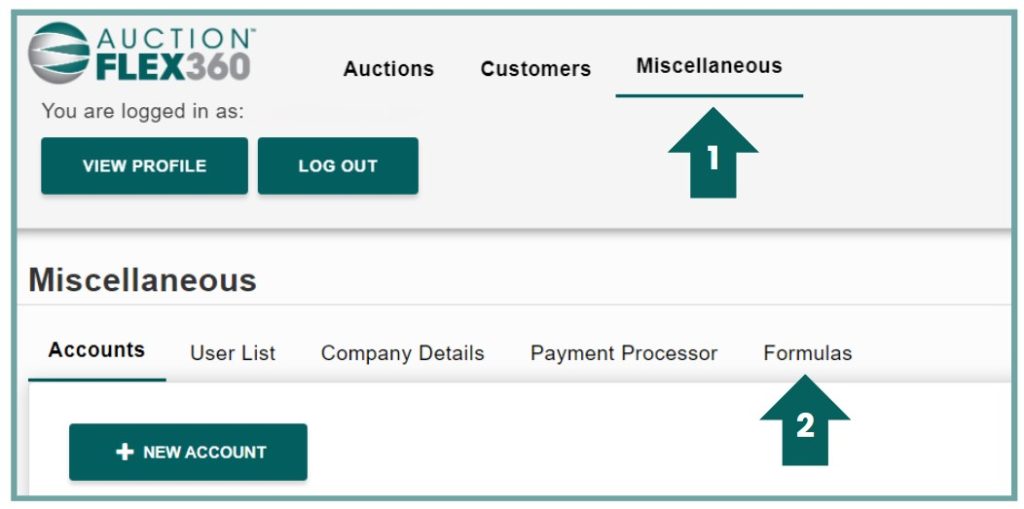
- Click on the ‘New Formula’ button located on the top left.
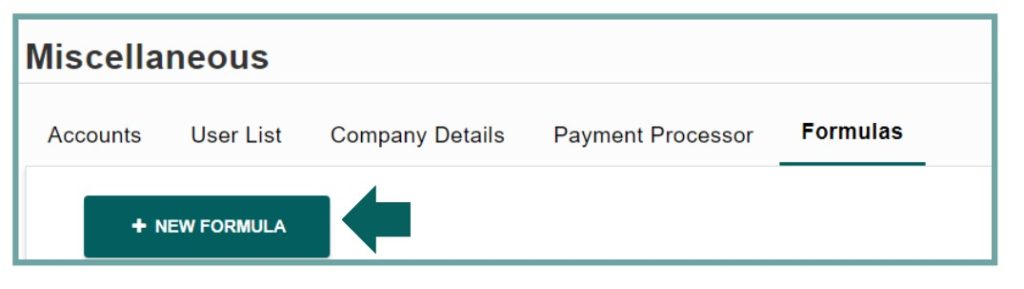
- Please select the type of formula you wish to create.
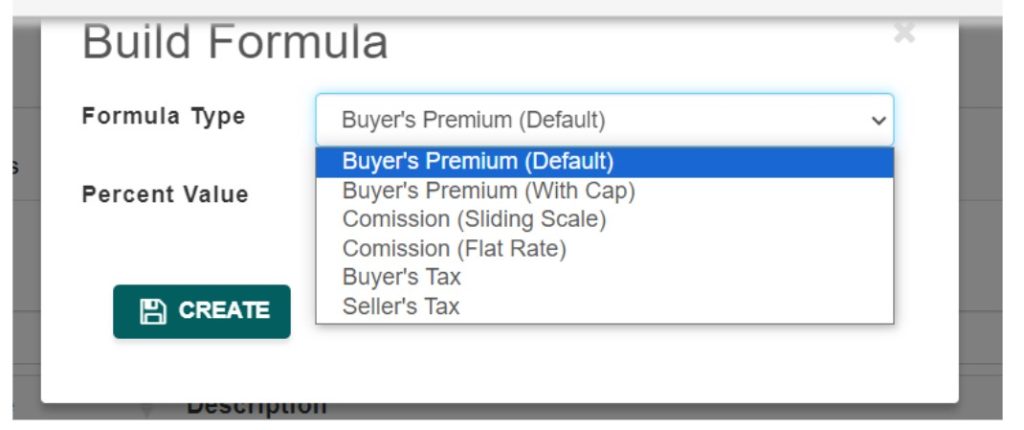
- Next, enter the value you wish to charge and click ‘Create.’
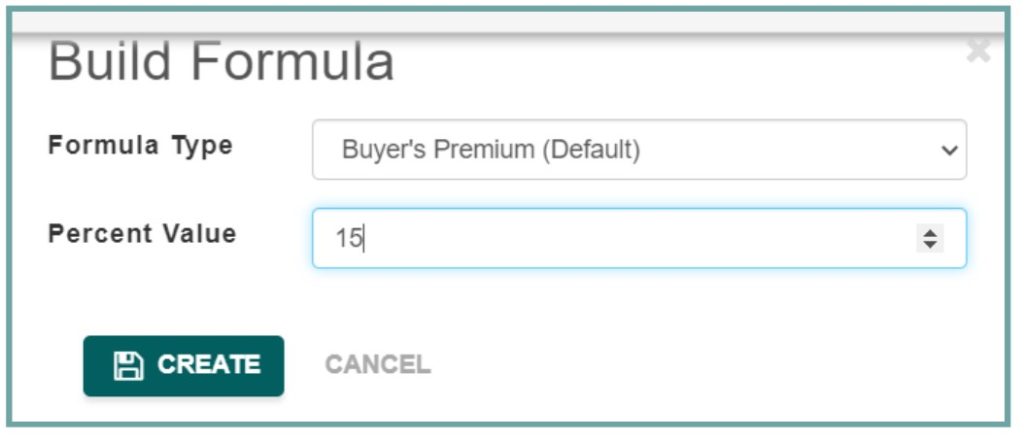
Applying the Formula
You can apply the formula in the Pre-Auction section of AF360 under ‘Details’ and ‘New Lot Defaults.’ Simply select the desired formula, and it will automatically be applied to all future items added to the sale. If you’ve already added items before the formula was created, you can use the upload button on the right to update existing lots with the new formula.
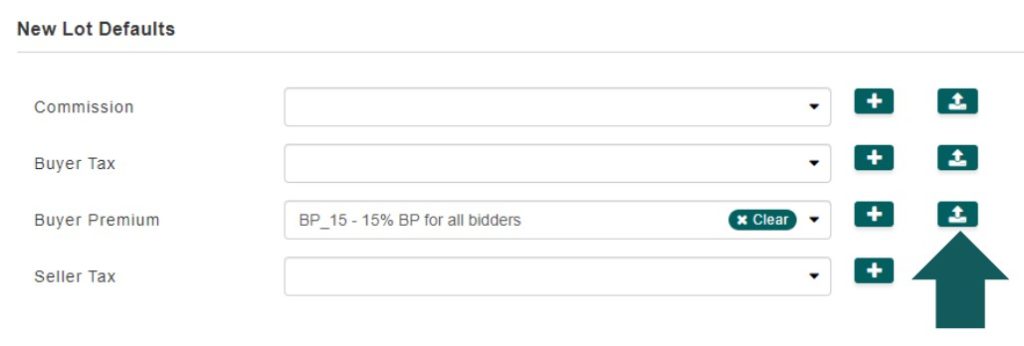
Buyer Premium: This dropdown allows you to set a default buyer premium formula that will be added to the buyer’s total purchase price. The buyer premium is an additional fee that buyers must pay on top of the hammer price, and it is not related to the seller’s proceeds or tax.
Plus Sign (+): Clicking this button allows you to add a new formula for each corresponding field (e.g., commission, buyer tax, buyer premium, or seller tax). You can customize rates or percentages to match specific auction needs.
Upload Icon: The upload button allows you to apply the selected formula to all existing lots, ensuring consistency across the auction.
This screen helps standardize the application of fees, taxes, and commissions across all new lots, making the setup process more efficient for each auction.

