Commission
The Commission window is useful for understanding how your commissions will be applied in your current auction.
1. Click the AucSetup (Auction Setup) button on the Auction Flex menu.
2. In the Auction Setup Maintenance window, click the Commission button.
3. Here you will see two radio buttons: Consignor and Auction.
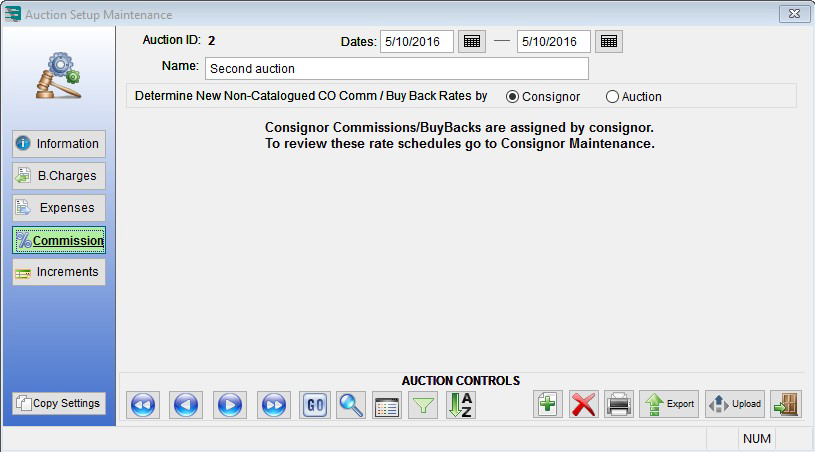
If the Consignor radio button is selected, the software will search the consignors in this auction, and if they have a unique commission rate the software will apply it as such.
If the Auction radio button is selected, a grid will appear where you can enter a commission rate. If you choose to enter a commission here, it will be the commission all of your consignors will follow for this auction. This overrides any unique commissions that your sellers may have.

