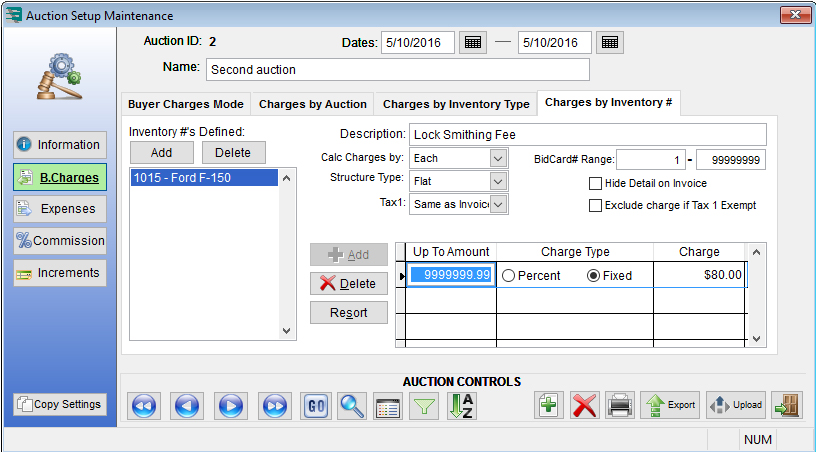Buyer Charges
Auction Flex supports buyer charges that are automatically applied at check-out based on any or all of these criteria:
- Based on a specific lot
- Based on a specific inventory type
- For all lots in the auction
These three types of charges can be applied hierarchically (only one per inventory item) or cumulatively (meaning that all matching charges are applied).
Set Up Buyer Charges
1. Click the AucSetup (Auction Setup) button on the Navigator or the Navigator Toolbar.
2. In the Auction Setup Maintenance box that displays, click the B.Charges (Buyer Charges) button.
Determine How Buyer Charges Are Applied
Buyer Charges Mode tab allows you to define the mode in which buyer charges should be applied.
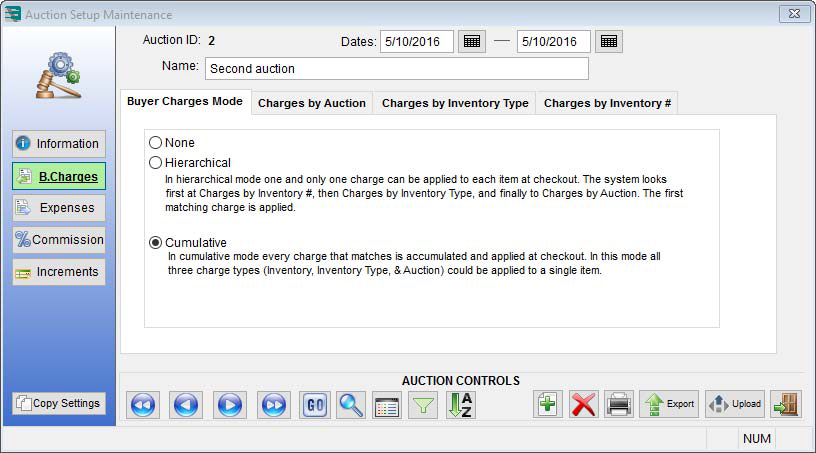
Charges By Auction tab allows you to define buyer charges that will be applied to every bid that is placed at auction within the bid card range specified. This type of buyer charge is useful when the auctioneer wants to apply a charge to all bids at this auction.
Charges By Inventory Type tab allows you to define buyer charges that are specific to an inventory type. This type of buyer charge is often used at auctions where there are “inventory-specific” charges, such as in automobile auctions in which the auctioneer wishes to apply a “title fee” to each vehicle sold.
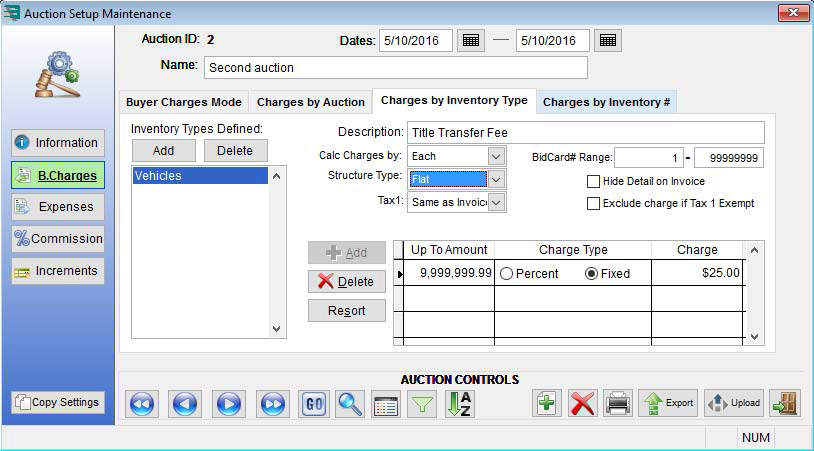
Charges By Inventory # tab lets you define buyer charges that are specific to a particular piece of inventory. This type of buyer charge is usually used when the auctioneer wishes to apply buyer charges to a very few specific lots being sold.