Default Commission Settings
To set your default commission settings:
1. Click the Maintenance menu and select Settings & Options.
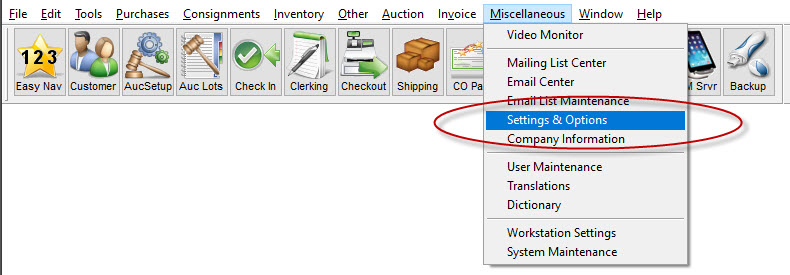
2. In the Settings & Options Maintenance window, select the Commission tab.
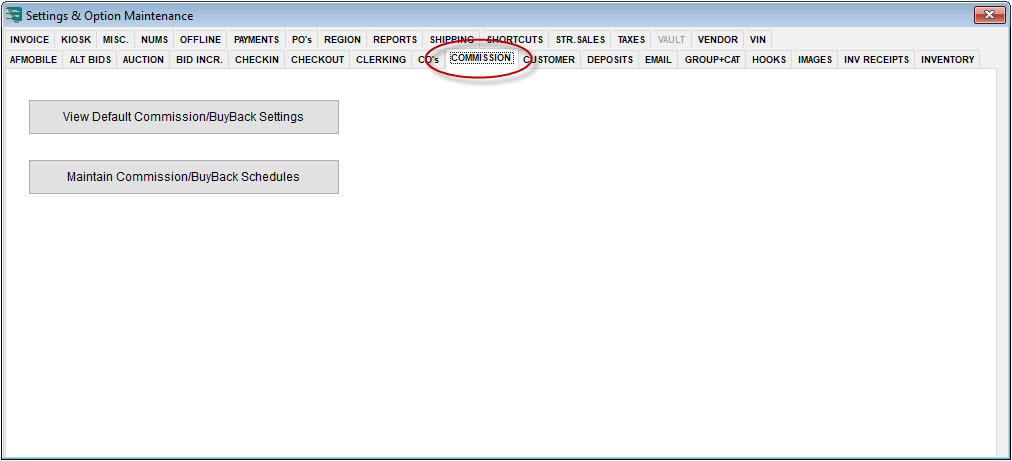
3. Click the View Default Commission/BuyBack Settings button.
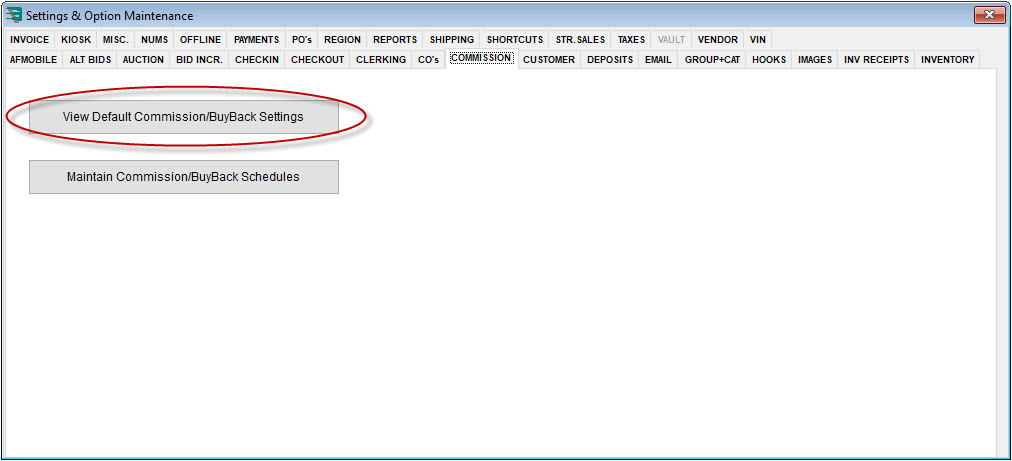
4. The Default Commission Grid is displayed. Note that there are two drop-down menus to review before entering your commission rate: Calculate Commission By and Commission Structure Type.
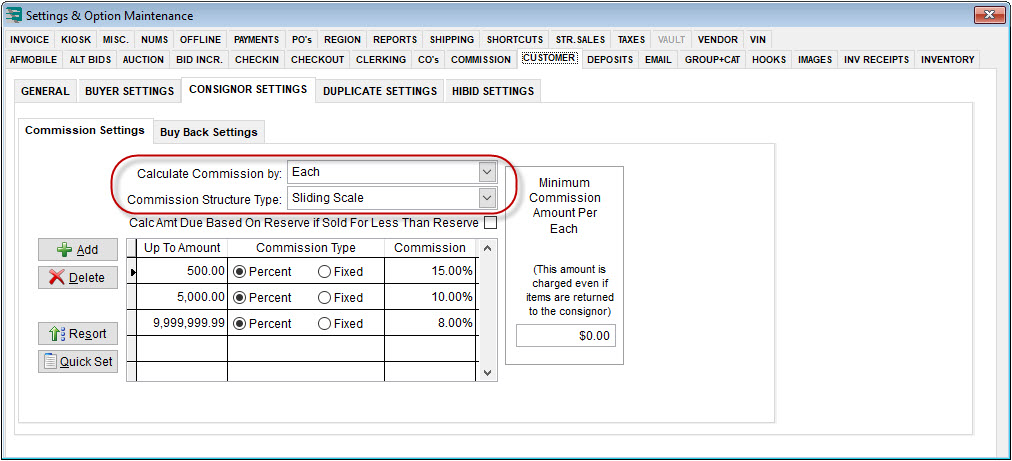
Calculate Commission By
Options include:
- Each – This means that your commission will be taken from every individual item.
- Invoice Line – This means you will take commission based on the invoice line of each lot sold. The difference between this and the Each option comes down to quantities and sliding scales. If you have questions on this feel free to contact Auction Flex support.
- Consignment Order – A consignment order is a listing of all items that a consignor has brought for you to sell on their behalf at a particular auction. Imagine a sheet of paper with all the items consigned by a seller for one auction and that is a consignment order.
- Each & Invoice Line (Over Reserve) – These work in the same ways as the regular Each and Invoice Line options but only apply the commissions after an item has met its reserve.
Commission Structure Type
The Commission Structure Type determines how your commission is applied to your sellers.
- Sliding Scale – Let’s say that your commission is set as such. You want to take 15% if an item sells for anything up to $500. Anything over $500 but up to $5,000 you take a 10% commission. And anything that sells for over $5,000 you take 8%. You would then set up the grid as indicated below.
- Incremental – If we were to use the same grid but had the option of Incremental selected if an item were to sell for $10,000 you would take 15% commission on the first $500 ($75), 10% commission on the next $5,000 ($450) and 8% commission on the remainder ($400.) This gives you a total profit of $925.00.
- Flat – Using this commission structure type indicates that you wish to take a single percentage or fixed amount for your commission regardless of how much the items sell for.
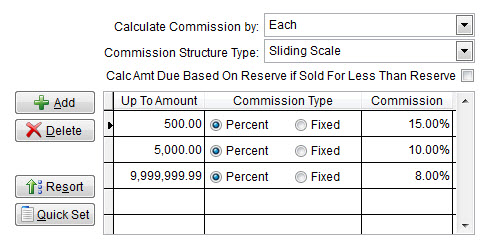
Now you may notice that the grid has a level that says 9,999,999.99 for an up to amount. This is a mandatory level to have entered. This is currently the highest amount that Auction Flex can sell an item for and as such it acts as a placeholder when you have a commission level of “From this point and up.”
Once you have your commission set to the desired levels, you can exit this window.
IMPORTANT: Note that changes made in the software do not affect past events. If you were to change your commission level before the next auction, that change would only affect the items that you enter from this point forward; it would not change commissions on items entered retroactively.

