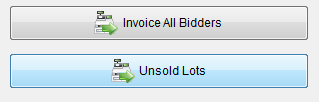Return Items To Consignor
After an auction is complete, there are often lots left unsold. Auction Flex makes it easy to return these items to the proper consignor(s).
NOTE: Before returning unsold lots, they must be clerked as Not Sold. On the Auction Flex toolbar, click the Auction menu and select Clerk Auction. Click the Remaining button. Highlight all unsold items by clicking the first lot, then shift-clicking on the last. Click the Clerk Selected Lots As Not Sold button and clerk the items to a previously set House Not Sold number.
To return unsold items:
1. On the Auction Flex toolbar, click the Auction menu and select Check-Out Bidders.
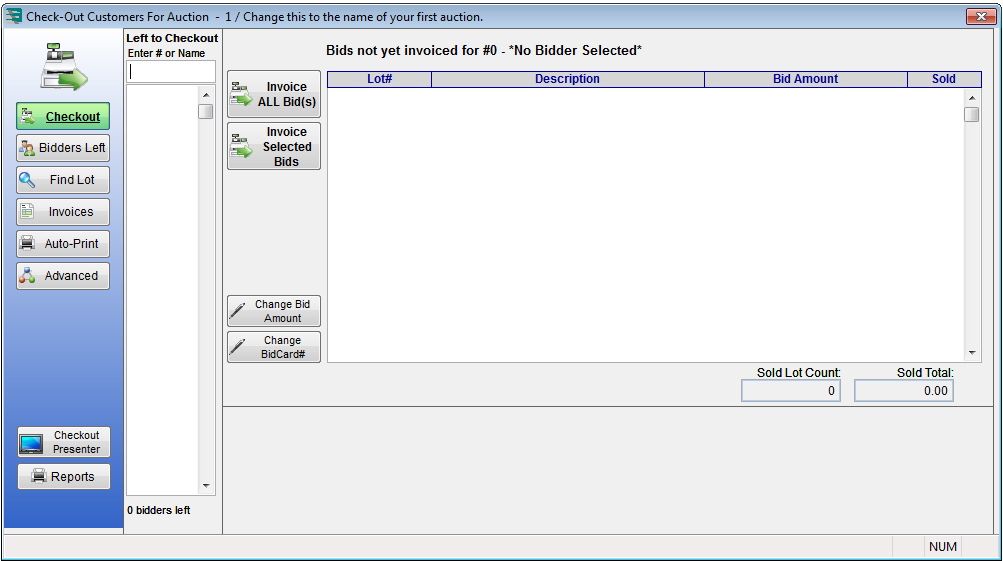
2. Click the Advanced button.
3. Click the Unsold Lots button.
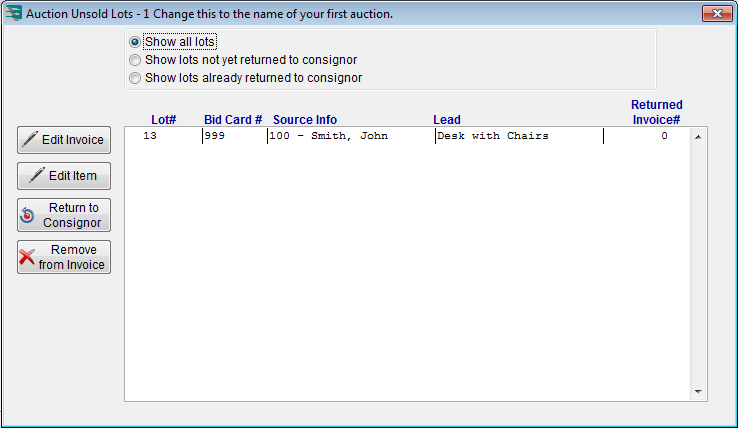
4. Select all items to be returned to consignor(s), and then click the Return To Consignor button.