Absentee Bidding
Absentee bidding auctions are those that take place at a live auction location but allow you to bring online bids to the live sale. You will want to stop your online bidding right before your live auction so that you have time to download your bids into that program.
Following the upload process found on the Upload Auction help page, you will be able to select Absentee Bidding (Bids Brought To Live Auction) in the Internet Bidding Type drop-down box.
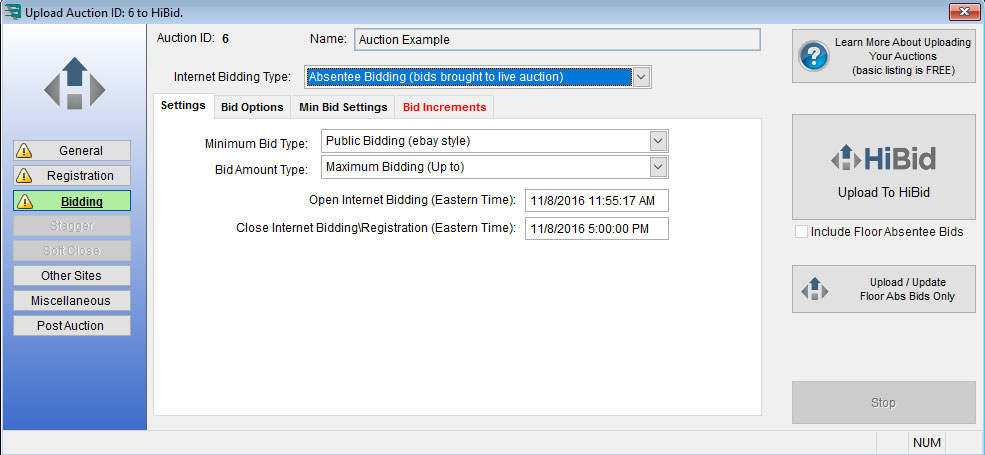
After filling out all of the fields in the Upload Auction To Internet area, you will be able to upload your absentee auction to your website.
It is worth noting that:
- Stagger and Soft Close options will be disabled for absentee bidding auctions.
- During your sale, you can view registrations and bids through your Auctioneer Login .
- After the online portion of your sale has finished and your absentee bidding has completed, go to the Internet Download Center from your Navigator and follow the steps on the Internet Download Center help page to download your bids to bring to the live portion of your auction.
- To show the absentee bids on your clerking grid, open the clerking grid, click the Options/Tips button on the bottom, and uncheck the Hide AltBids checkbox.

