Bid Increments in Auction Flex
Default bid increments can be found by following these steps.
1. On the Auction Flex toolbar, click the Miscellaneous menu and select Settings & Options.
2. In the Settings & Option Maintenance window, select the Bid Incr. (Bid Increments) tab. Here you can view the default bid increments.
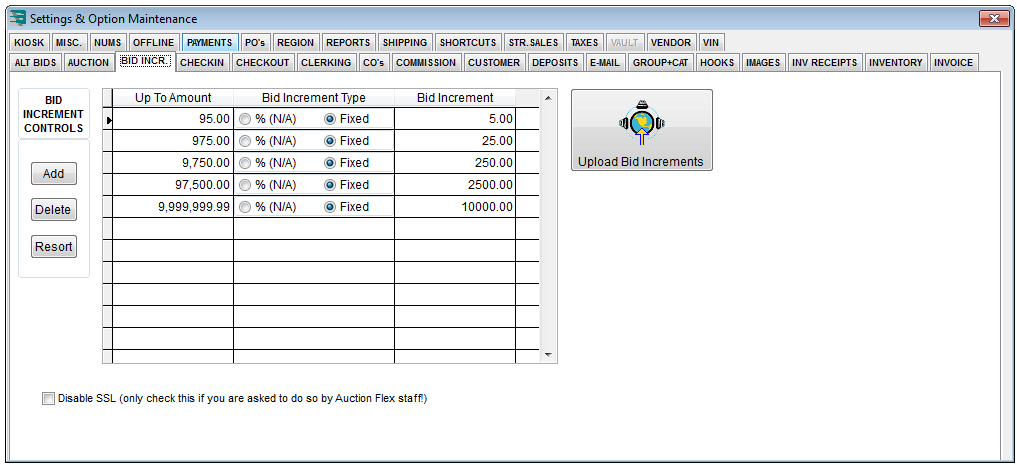
3. For auction-specific bid increments, on the Auction Flex toolbar, click the Auction menu and select Upload To HiBid.
4. In the Upload Auction To HiBid window, click the Bidding button and then select the Bid Increments tab.
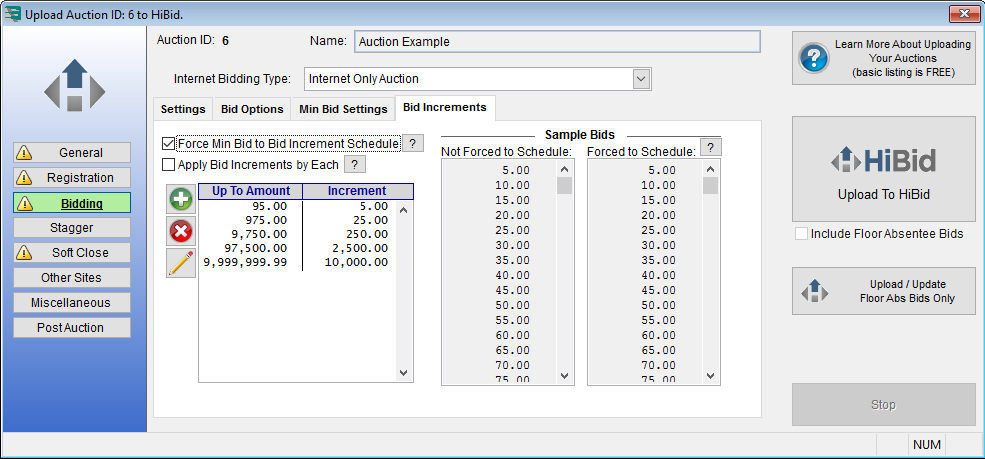
Here you are able to add, remove, and modify increment levels to suit your auction needs. The fields on the right allow you to view sample bids as they will be contained by your schedule prior to uploading.

