Internet Download Center
The HiBid Download Center For Auction window allows you to easily download your online bidders, clerk the auction, and check out bidders. To access the screen, on the Auction Flex toolbar click the Auction menu and select Download Auction From HiBid.
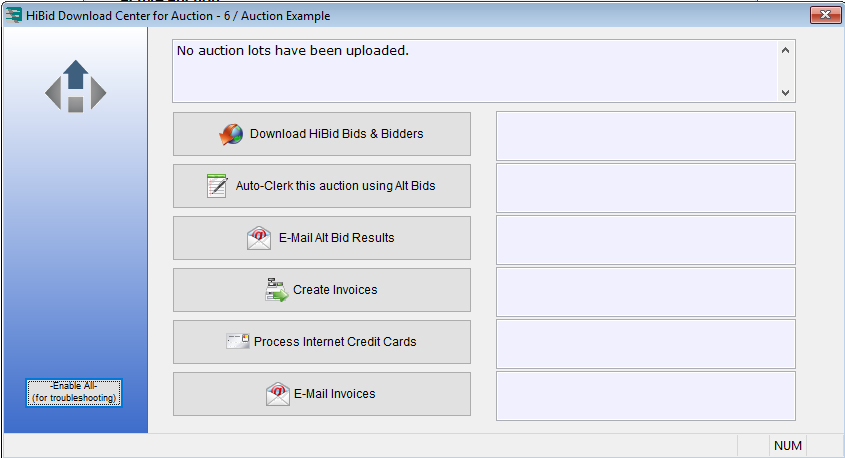
Webcast & Absentee Bidding Auctions
If you are running a webcast or absentee bidding auction, you will only need to click the download HiBid Bids & Bidders button, and you will have the option of using the Process Internet Credit Cards button after you have invoiced all of your online bidders.
Internet-Only Auctions
If you are running an internet-only auction, you can use all of the options presented in the HiBid Download Center For Auction window. This screen is designed to be run in order from top to bottom. In addition, there are reminders on the left indicating any steps that have been completed or are awaiting completion.
For more information regarding internet-only options, view the Auto-Clerk Auction and Check Out help pages.

