Internet-Only Auctions
Internet-only auctions are run solely online. They end online, as well.
Following the steps outlined in the Upload Auction help page, you will be able to select Internet Only Auction from the Internet Bidding Type drop-down box in the Upload Auction window. After completing all of the fields in the Upload Auction To Internet area, you will be able to upload your internet-only auction to your website by selecting the Upload To HiBid button.
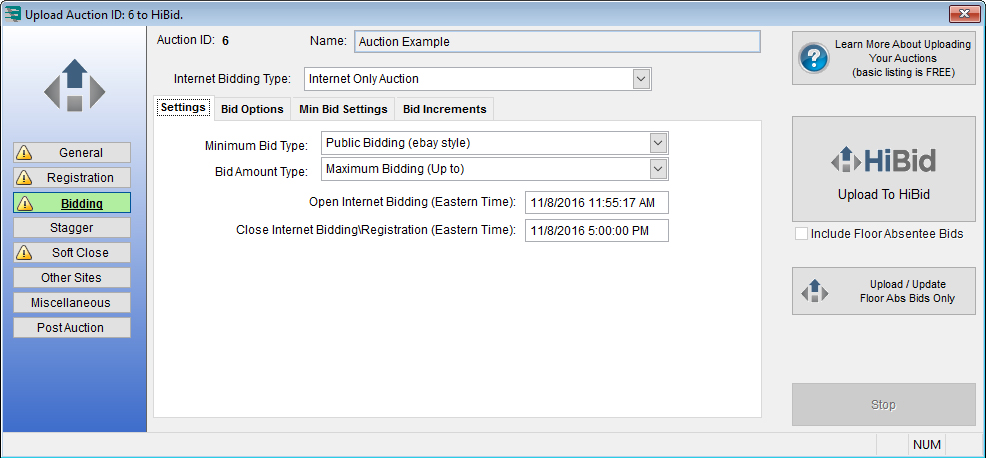
During your sale, you can view registrations and bids through your auctioneer login. View the Auctioneer Login help page for more information.
After your auction is complete, you will be able to follow the steps on the Download Center help page to invoice out your bidders.

