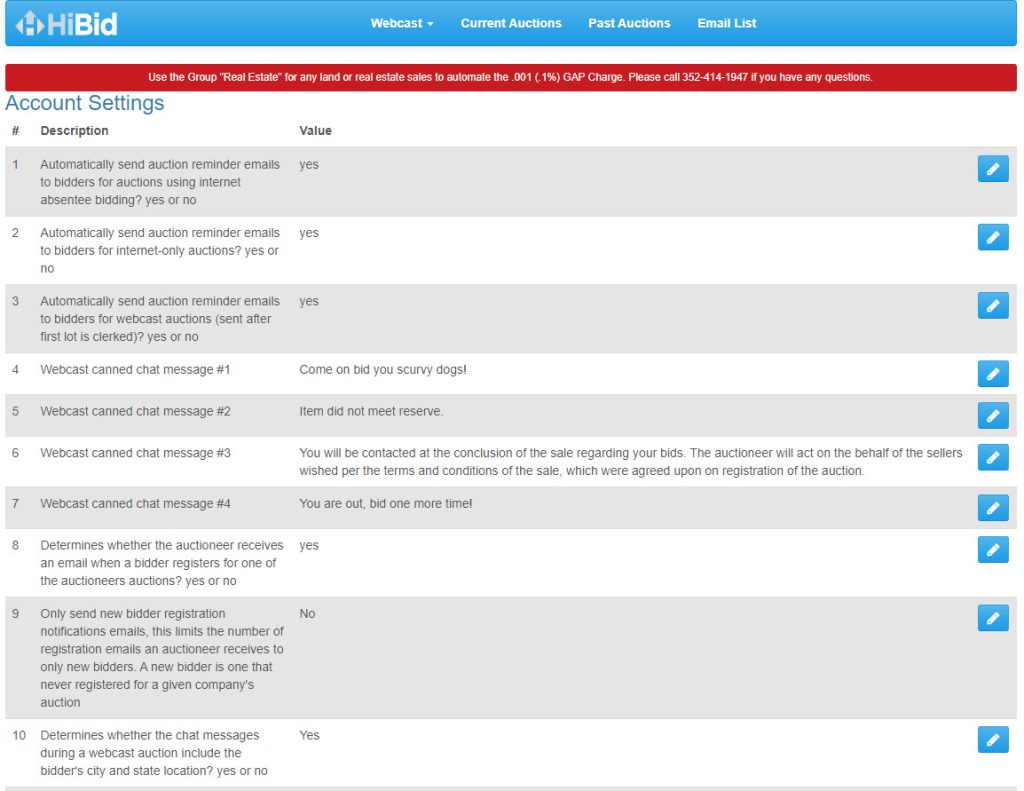Manage Company Settings
Adjusting these settings allows you to tailor HiBid to your specific needs. To access Company Settings, click the down arrow next to your username at the top of your HiBid page and select Company Settings.
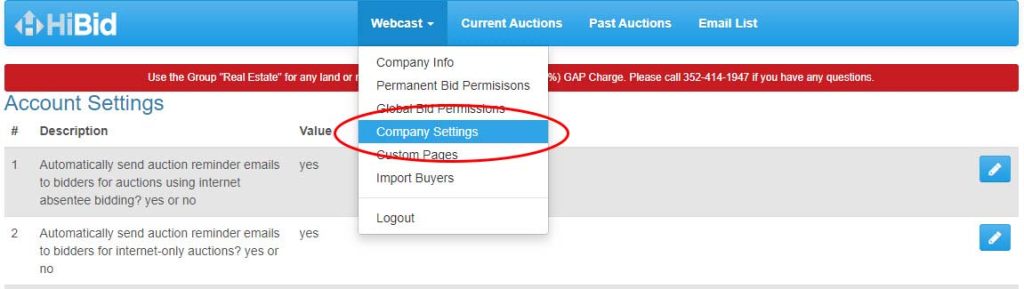
A partial list of settings is shown here. You can enable Address Verification Service (AVS) settings, HiBid bidder reputation score thresholds, external service pushes, and more from this panel.