Add A Group To A Current Auction
To move your unsold items from a previous auction to a current auction while preserving the previous lot numbers, follow these steps:
1. Ensure that all of the items in the previous auction were clerked as Not Sold.
2. Select your auction from the Easy Navigator screen, and then click the Auction Lots & Preview Images button.
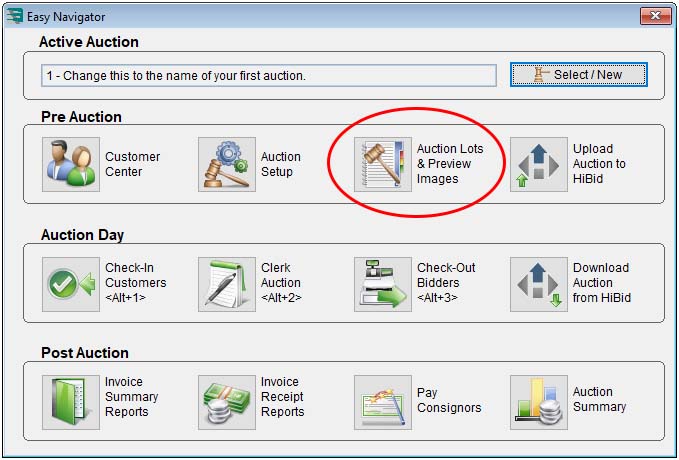
3. Click the Add Group From List button.
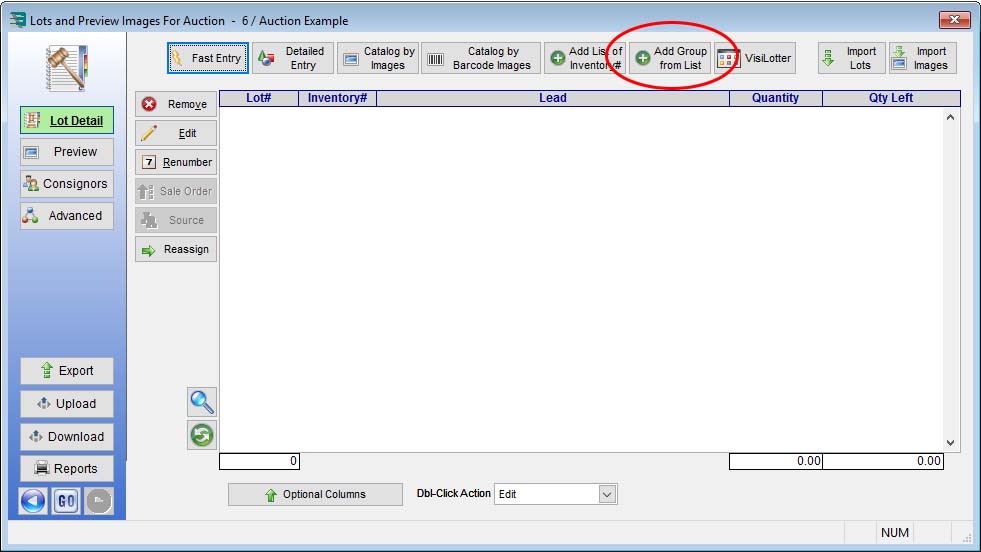
4. Choose the previous auction from the drop-down menu in the lower-right portion of the Select Items To Add To Auction screen.
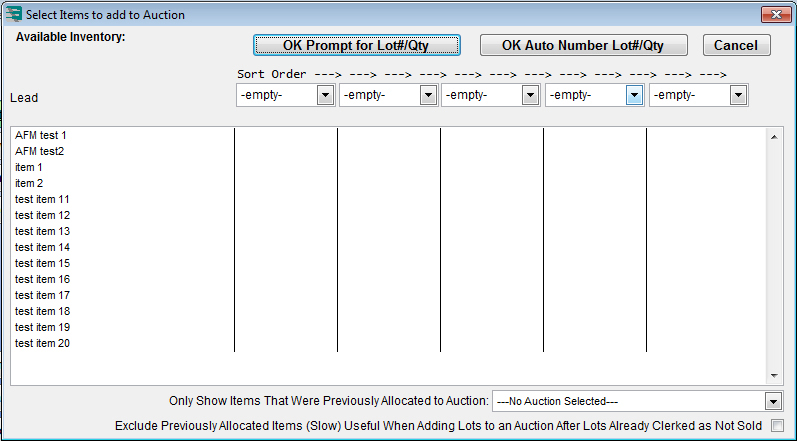
5. Highlight the desired items. (To highlight multiple items in a row, click the top selection, press and hold the Shift key, and click the bottom selection.)
6. Click the Auto Lot Number button.
7. Click the Yes button when prompted, and your items will be added to the new auction using the previous lot numbers.

