Stagger & Soft Close
In the auction industry, staggered close and soft close are two features designed to manage online auction timing and bidding activity, ensuring fairness and engagement.
Staggered Close:
A staggered close means that auction items close at different times, rather than all at once. Typically, items are scheduled to close in increments, such as one item every minute or every few minutes. This gives bidders the opportunity to focus on individual lots and bid on multiple items without feeling rushed.
Example: If an auction has 50 lots with a staggered close of 1 minute, the first lot might close at 7:00 PM, the second lot at 7:01 PM, and so on, giving bidders time to place bids on consecutive lots.
Soft Close:
A soft close prevents “sniping,” where bidders place last-second bids to win an item just as the auction is about to close. With a soft close, if a bid is placed within the final moments (typically 1-5 minutes) before an item’s scheduled closing time, additional time is added to the clock—usually another 1-3 minutes—allowing other bidders a fair chance to counter.
Example: If an auction lot is set to close at 7:00 PM, but a bid is placed at 6:59 PM, the soft close might extend the bidding period to 7:02 PM, giving other bidders more time to react.
Together, these features promote fair competition and ensure bidders have ample opportunity to participate without missing out due to timing constraints.
Stagger in AF360
- You can set your lot stagger by navigating to the lot section and selecting “Lot Options” at the top of the page.

Set Lot Stagger: This option lets you set a time interval (stagger) between the closing times of auction lots, ensuring that lots don’t close all at once and giving bidders more time to place bids on multiple items.
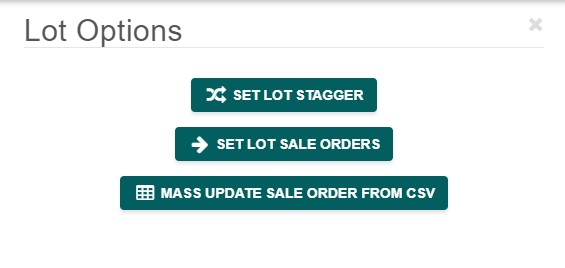
Key Details:
- Lot Stagger Seconds: Enter the number of seconds you want between the closing times of the lots. For example, if you set it to 30 seconds, each lot will close 30 seconds after the previous one.
- Set Lot Stagger Button: Once you’ve entered your desired stagger time, click this button to apply the stagger to all the auction lots.
- Close: Click “Close” to exit the screen without applying changes.
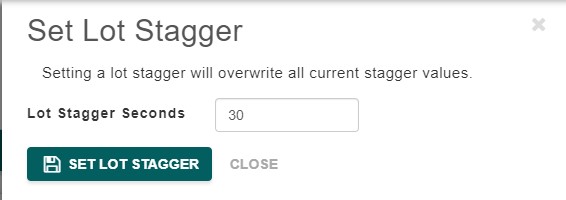
Note:
When setting up Online-Only auctions, our system automatically checks for irregular stagger times. If you add lots out of numerical order or manually adjust stagger times that may not work for a live catalog, you’ll receive a warning during the auction upload process. However, you can choose to ignore these warnings and proceed with the upload if you’re confident in your settings. This feature ensures smoother auction experiences by alerting you to potential issues before they affect your event.
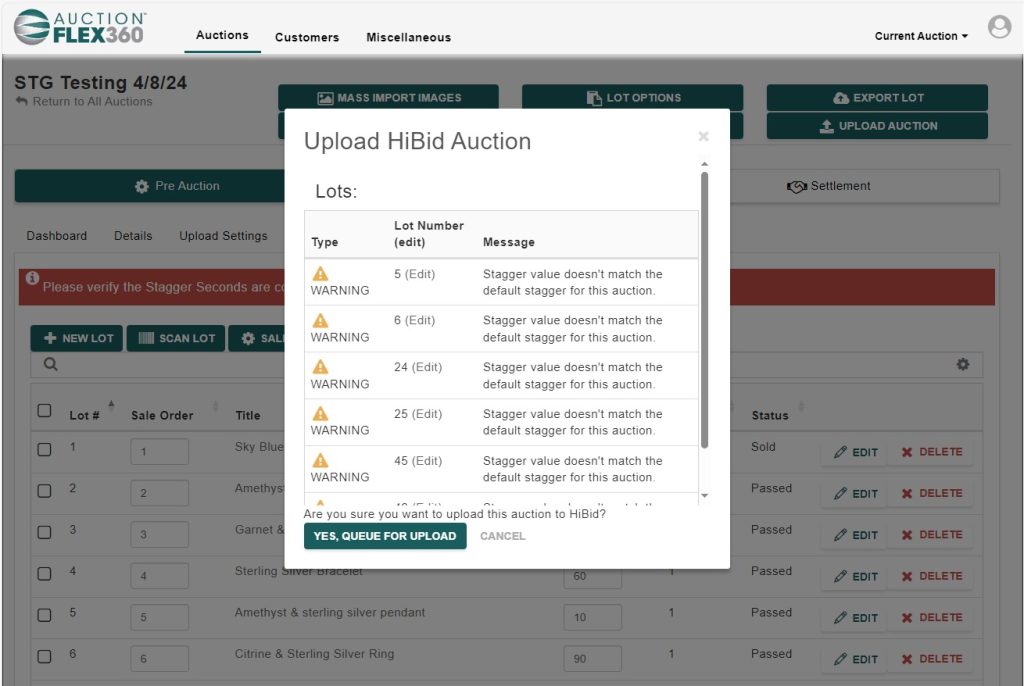
Soft Close in AF360
- The soft close settings in AF360 are measured in seconds and can be adjusted on the Upload Settings page.
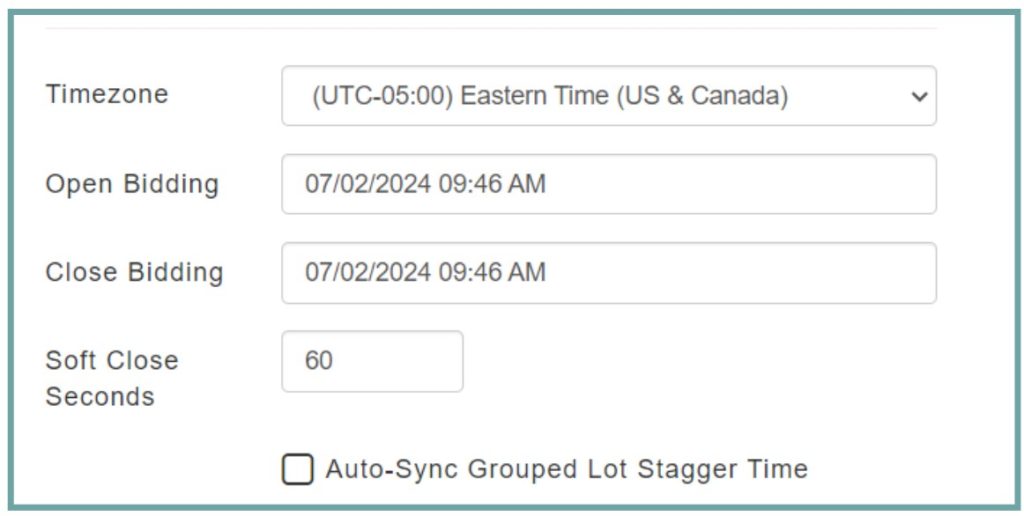
Auto-Sync Grouped Lot Stagger Time: Lots can be grouped together based on categories, similarities, or any logical grouping criteria. The feature automatically syncs the closing times of the grouped lots according to the specified stagger interval.

