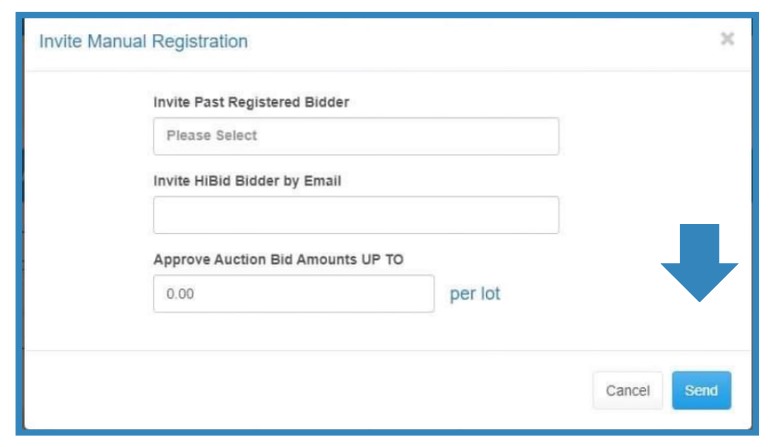Send Auction Invites
To invite a specific individual to register for your auction, you can easily send them an invitation directly through myhibid.com.
Please note that this method does not retain the bidder’s credit card information.
- Log in to myhibid.com and scroll down to find the auction your bidder wants to register for. Once you locate the auction, click on the “Registrations” button, then click on the “Invite” button.
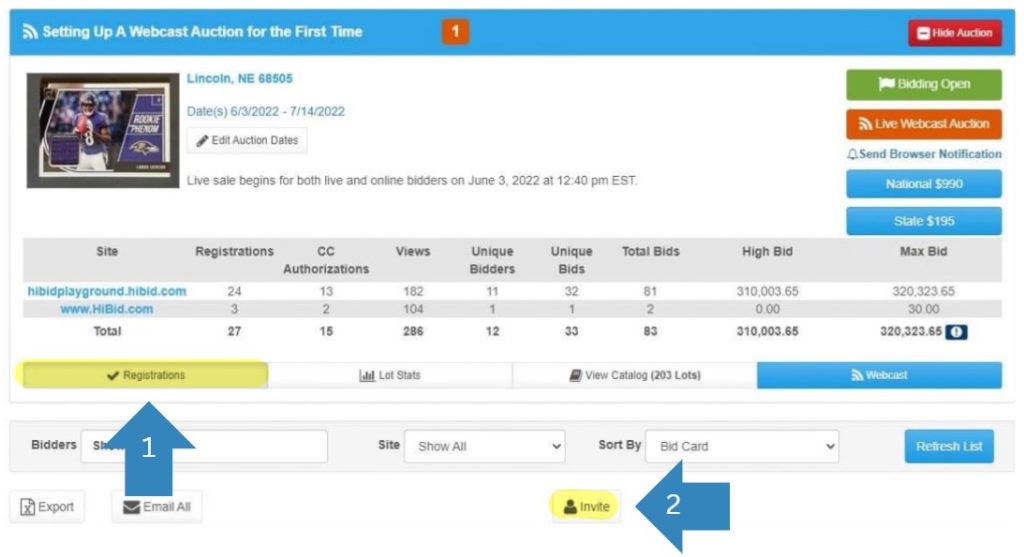
2. You have two options here: you can invite a past bidder from a previous auction or invite a bidder by their email address. Additionally, you can set a bid permission amount to prevent all of their bids from going into pending status. Please note that the bidder must already have an established HiBid account.
Note: This feature will send the bidder a link they can click to automatically register for the auction, bypassing credit card verification. Therefore, the credit card information is not retained. The bidder must also be logged into their HiBid account when they click the invite link.