With AF360, you have the ability to process both full and partial refunds. You can find the refund option at the bottom of the bidder’s settlement page, next to the related receipt details.
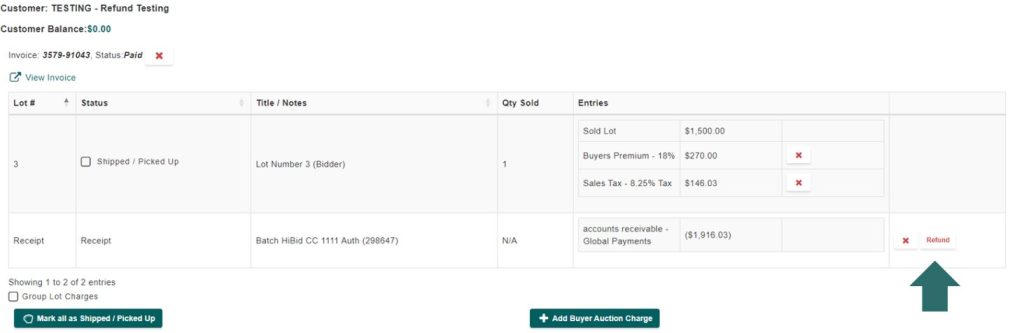
Once you click the refund button, a prompt will appear allowing you to choose between processing a full or partial refund.
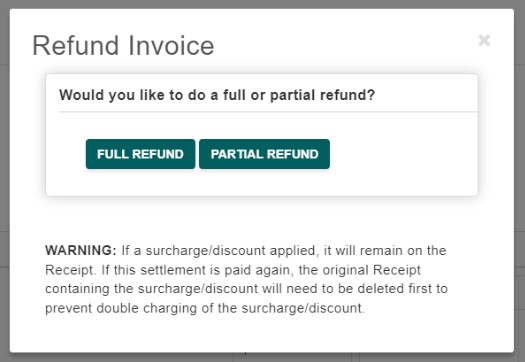
In this example, we’ll be processing a partial refund. Enter the amount you wish to refund, then click the refund button. Be sure to carefully review any warning messages before proceeding.
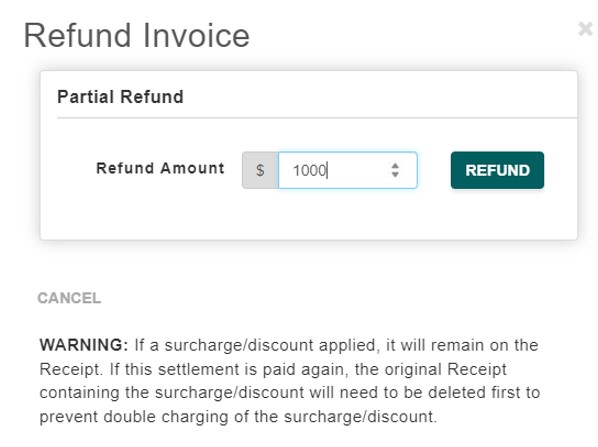
Once the refund is processed, the settlement page will be updated to reflect the refund status.

Clicking the red X next to the refund button will remove the receipt entirely. However, please note that this action will not reverse any payments made or affect any transactions in Global Payments.

