Exporting Auction Data
1. On the Easy Navigator screen (or Navigator toolbar), click the Auction Lots & Preview Images button.
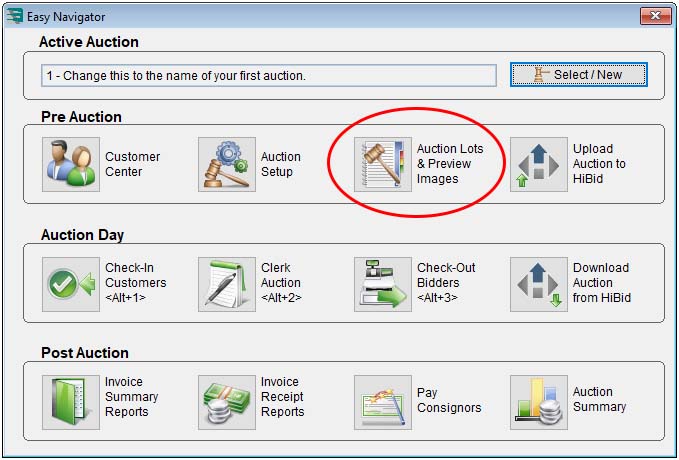
2. In the Lots And Preview Images For Auction window, click the Export button.
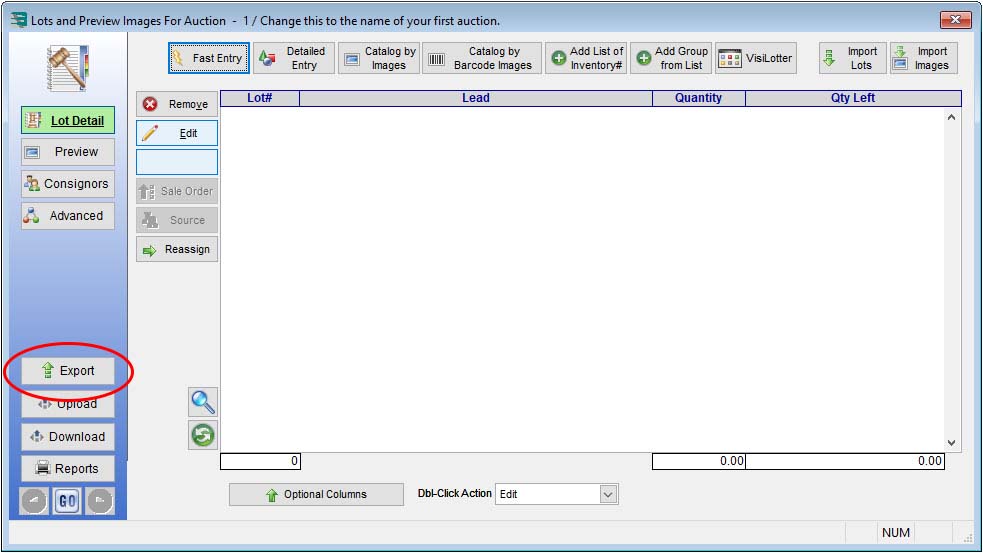
3. The Export Auction window allows you to export your auction data in a variety of formats; the most common method is to export to an Excel spreadsheet. The exported file can be used with online auction/simulcast hosts or sent to a publisher.
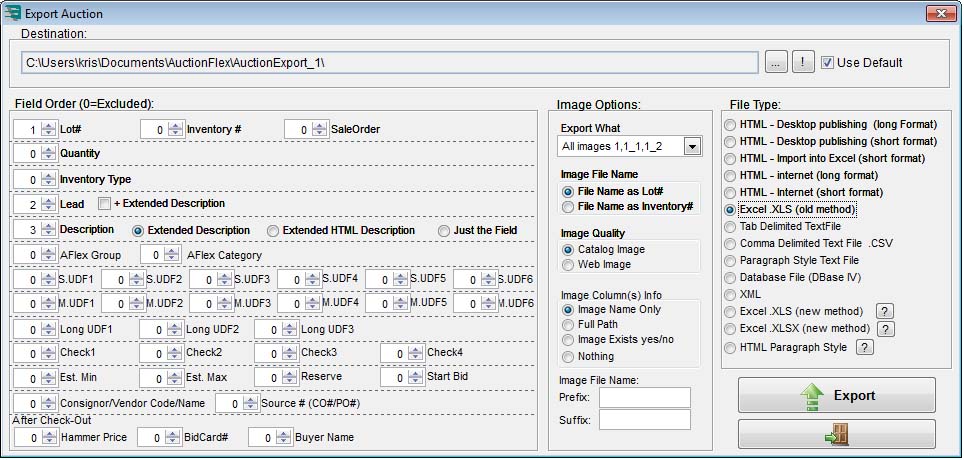
Working With Exported Data
In Excel, the numbering fields to the left of the field description identify the column in which this information will appear. For example, 1 = first column, 2 = second column.
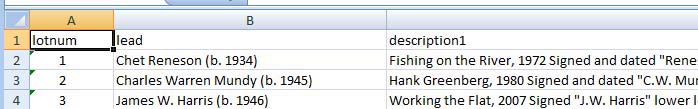
If you have images you wish to export, make sure you choose your image options as needed by the third-party live broadcast vendor. Choose the file format that will best suit your needs. The images will then be exported into the folder with the spreadsheet and renamed accordingly.


