Add a Logo to Your HiBid Page
You can personalize your private HiBid page by uploading your company logo. Simply log into myhibid.com, click on your name in the top menu, navigate to Company Info, and scroll down to find the “Click Here to Upload Company Logo” option.
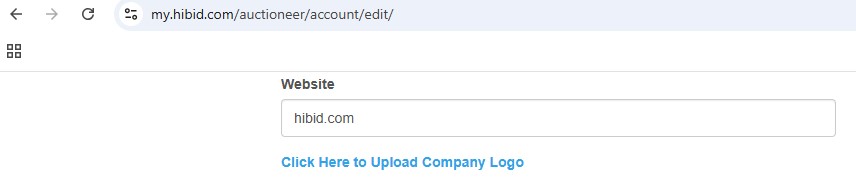
- Upload Area: The central area with the cloud icon is where you can upload your logo file. You can either:
- Drag & Drop your logo file directly into this area, or
- Click to Browse your computer files and select the logo file you want to upload.
- Save Changes: After uploading your logo, click the blue Save Changes button to apply it to your HiBid page.
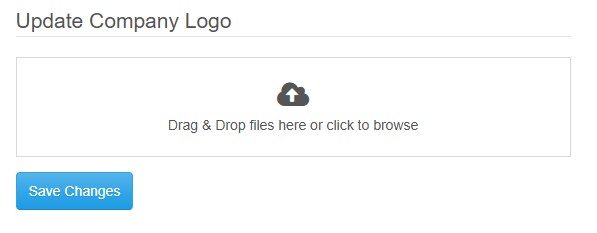
After uploading and saving your logo, it will be displayed on your HiBid page, giving it a customized, branded appearance.

