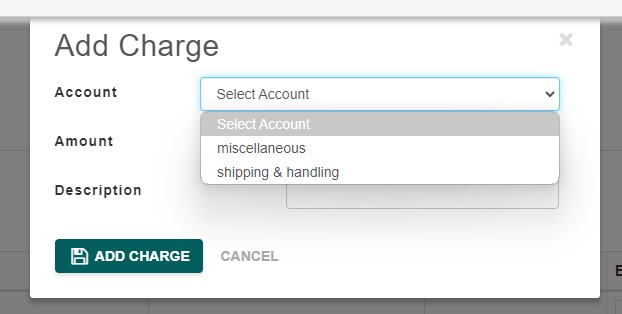Adding A Buyer Auction Charge
A Buyer Auction Charge can be added from the bidder’s settlement by selecting ‘Add Buyer Auction Charge.’ This allows you to apply additional fees, such as miscellaneous charges or shipping & handling, directly to the buyer’s invoice.
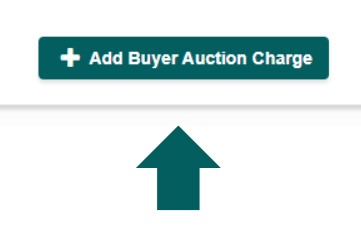
Here’s an explanation of the elements in the Add Charge dialog box shown in the image:
- Account (Dropdown Menu): This is where you select the type of charge to be added. The dropdown allows you to choose an account category for the charge. The two available options in this example are:
- Miscellaneous: Use this option for any extra charges that don’t fit into a specific category.
- Shipping & Handling: This option is for charges related to shipping and handling of the items purchased.
- Amount: This field allows you to enter the dollar amount of the charge. You can input the value manually depending on the charge being added.
- Description: This field is used to provide any additional details or notes regarding the charge. For example, if you’re adding a shipping charge, you can specify the nature of the shipping cost (e.g., “Express Shipping”).
- Add Charge (Button): Clicking this button confirms the entry and applies the charge to the settlement or invoice.
- Cancel (Button): This button cancels the action and closes the dialog without applying any charges.
This tool is used to easily add specific charges, such as shipping or miscellaneous fees, to a customer’s settlement or invoice.