Flat Percentage Commission
In the auction industry, a flat percentage commission is a fee that the auction house charges the seller (also known as the consignor) as a set percentage of the final sale price of each item. This percentage is consistent across all items, regardless of their value, meaning the commission is calculated uniformly for every lot sold.
For example, if an auction house has a flat 10% commission and an item sells for $1,000, the auction house would take $100 as their fee, leaving the seller with $900.
This type of commission structure is straightforward and transparent, making it easier for sellers to anticipate the fees that will be deducted from their proceeds.
Create the Formula
- Go to ‘Miscellaneous’, then you’ll see the section for ‘Formulas.’
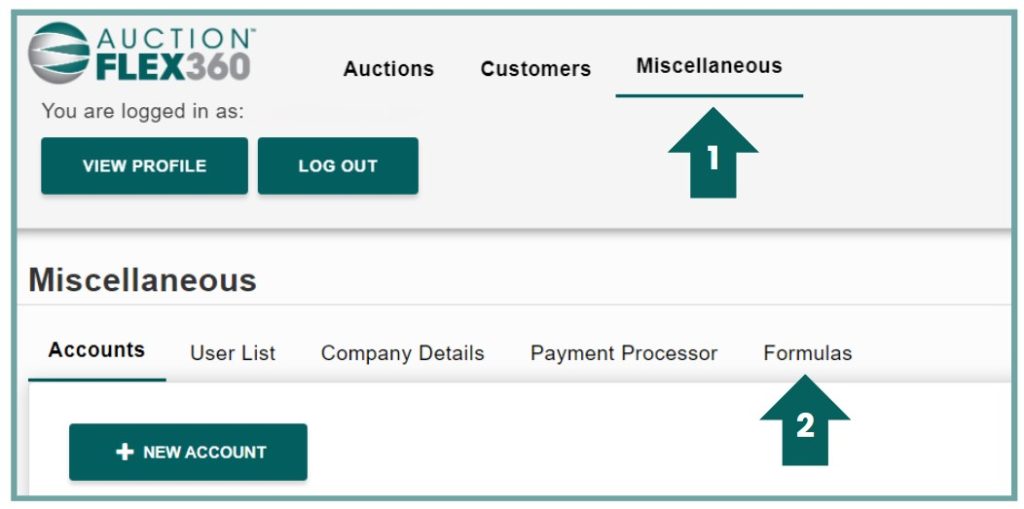
- Click on the ‘New Formula’ button located on the top left.
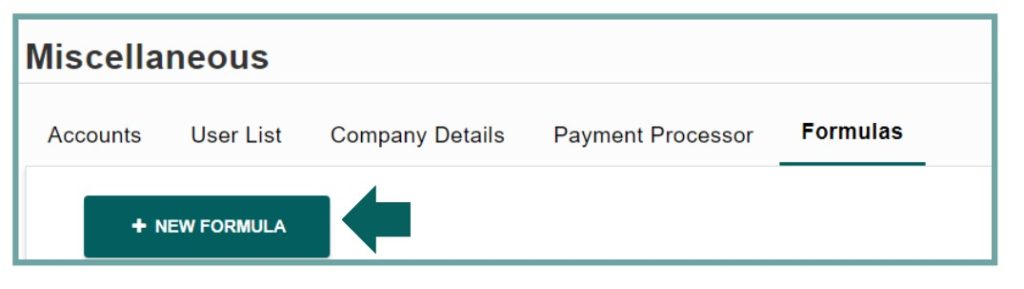
Here’s an explanation of the Build Formula screen shown in the image:
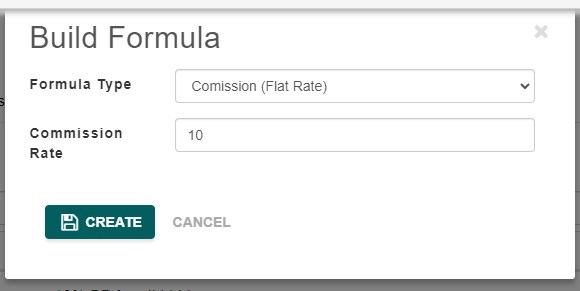
Formula Type (Dropdown Menu): This field allows you to select the type of formula you want to create. In this case, “Commission (Flat Rate)” has been selected. The commission is a fee applied to the seller’s proceeds from the auction, based on the percentage you specify.
Create (Button): Clicking the Create button will save and apply the commission formula you’ve configured. This formula will then be used to automatically calculate the seller’s commission based on the percentage you’ve entered.
Cancel (Button): Clicking the Cancel button will close the screen without saving any changes, allowing you to discard the formula if needed.
Applying the Formula
You can apply the formula in the Pre-Auction section of AF360 under ‘Details’ and ‘New Lot Defaults.’ Simply select the desired formula, and it will automatically be applied to all future items added to the sale. If you’ve already added items before the formula was created, you can use the upload button on the right to update existing lots with the new formula.
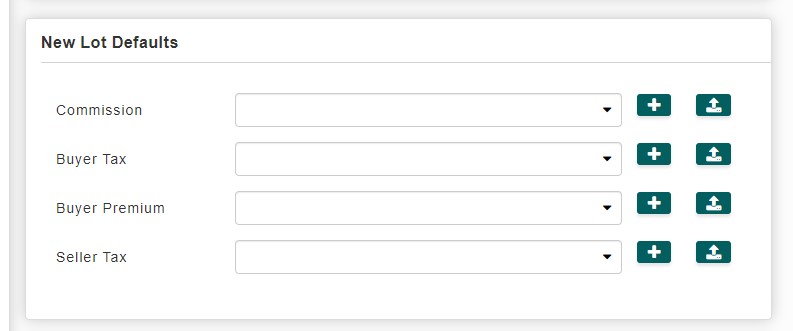
Commission: This dropdown allows you to set a default commission formula that will apply to the seller’s proceeds from the sale of each lot. The commission is a percentage that the auction house retains from the sale, ensuring the correct fee is deducted from the seller’s earnings based on the formula selected.
Plus Sign (+): Clicking this button allows you to add a new formula for each corresponding field (e.g., commission, buyer tax, buyer premium, or seller tax). You can customize rates or percentages to match specific auction needs.
Upload Icon: The upload button allows you to apply the selected formula to all existing lots, ensuring consistency across the auction.
This screen helps standardize the application of fees, taxes, and commissions across all new lots, making the setup process more efficient for each auction.

