Salesperson Commission
IIn AF360, the Salesperson Commission Formula allows you to split a percentage of the commission charged to a seller and allocate it to a selected salesperson. We offer a pre-made Salesperson formula available in our Advanced Formula store. This formula takes a portion of the seller’s commission and assigns it to the salesperson.
For example, if you charge a 20% commission to the seller and the Salesperson commission is set at 3%, that 3% would be taken from the 20% commission received and paid to the salesperson. This ensures that the salesperson is compensated based on the commission earned from the sale, rather than the total sale price of the item.res that the salesperson is compensated based on the commission earned from the sale, rather than the total sale price of the item.
Creating the Formula
- Go to ‘Miscellaneous’, then you’ll see the section for ‘Formulas.’
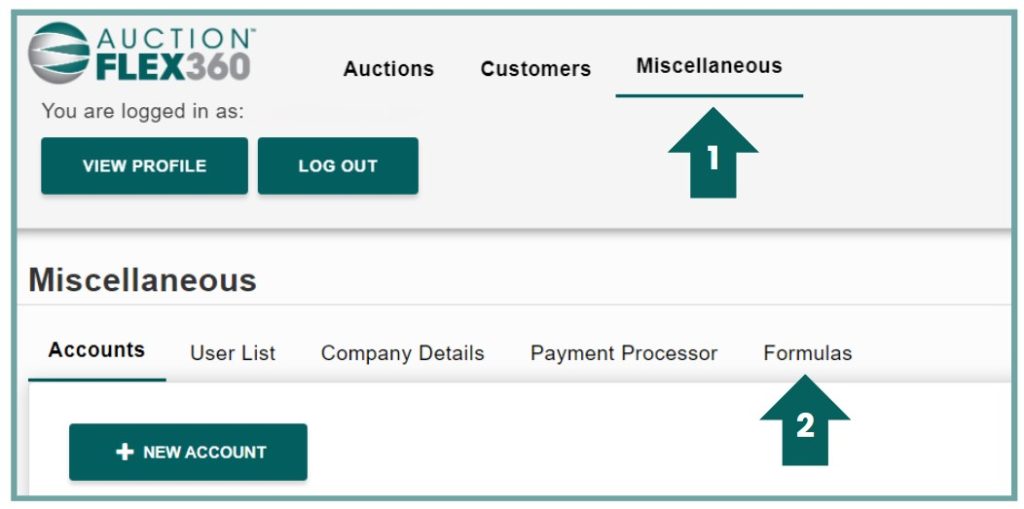
- Click on the ‘New Formula’ button located on the top right.

- To create the formula, click the Add button next to Salesperson Commission. By default, the commission is set at 3%, but you can easily adjust this percentage to suit your specific requirements.
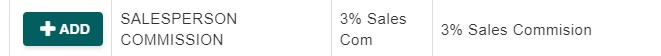
Once you click Add, the formula will be automatically included in your formula list, ready for use without any further steps needed.
Applying the Formula
The salesperson and salesperson commission can be found and applied in the Lot Detail section under Accounting. Use the drop-down arrow to select your formula then save your changes.


