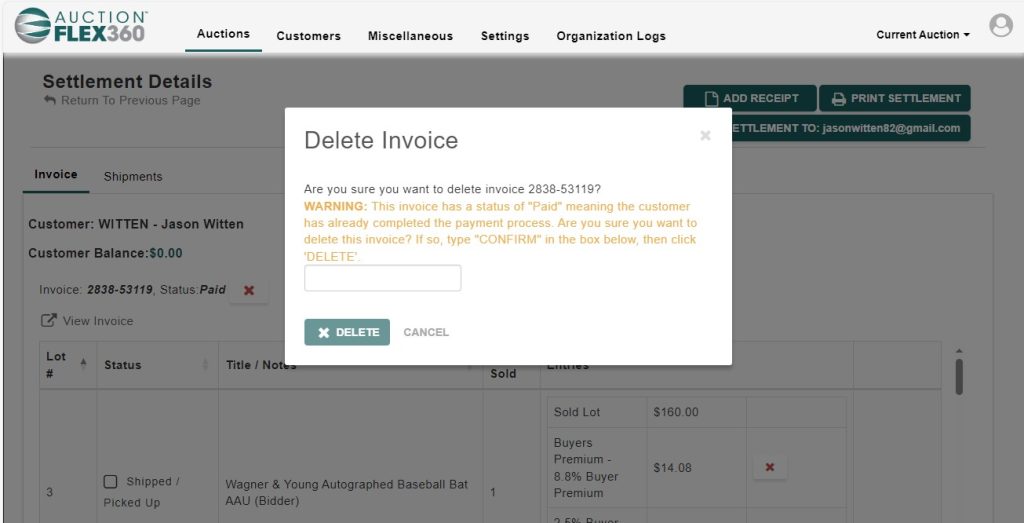Customer Settlement
The Customer Settlement report is the only Master Report that does not have a “Render” or “Run” option because settlements are generated directly from the Settlements area of the software. Once the Customer Settlement report is copied and customized to suit your specific needs, it will be available in the Custom Reports section rather than the Master Reports section, where you can access and edit it anytime.
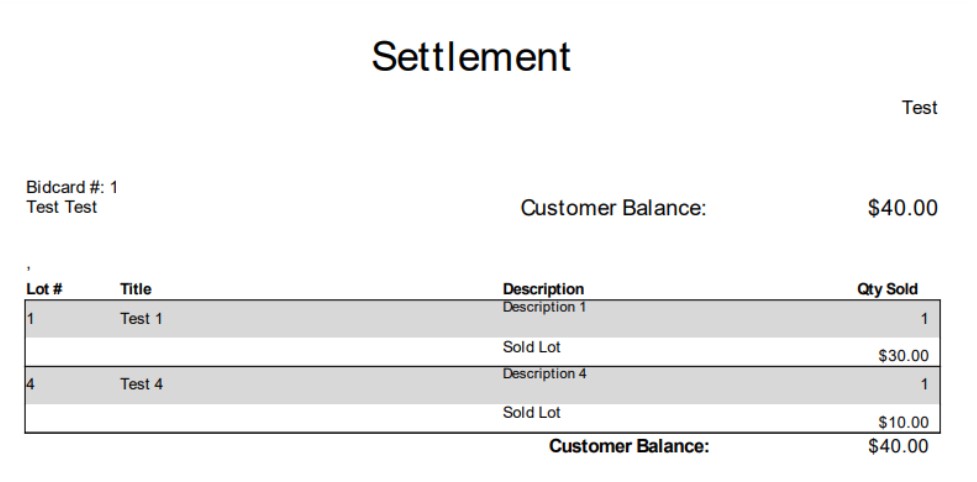
Select Your Default Settlement for Each Auction
Auctioneers can now manage multiple settlement options within their organization and choose a default for each auction. This feature is especially useful if you’re running auctions with different terms, such as selling vehicles in one auction and personal property in another. You no longer need to edit the same settlement settings repeatedly—simply select the appropriate default settlement for each auction, making the process smoother and more efficient.
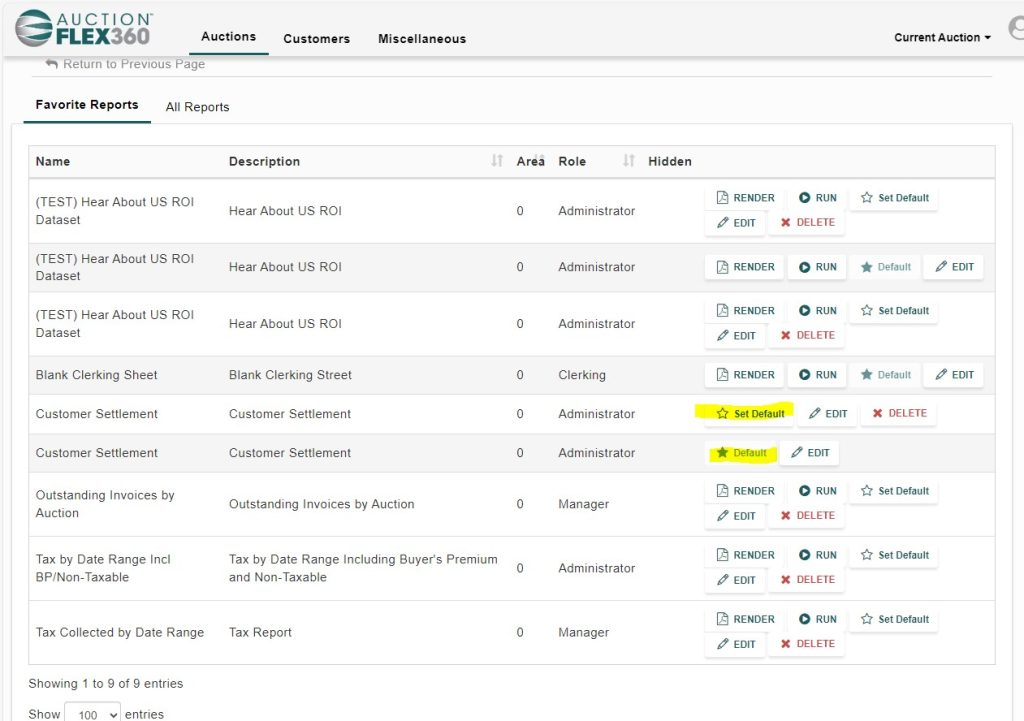
Note:
Invoice Deletion with Override Now Available – You now have the ability to delete invoices with an override, regardless of their status. However, please note that if you’re using Global Payments, refunds are linked to these invoices. If you delete an invoice and don’t process the settlement again through HiBid CC on File, Batch CC, or GP invoice, you’ll need to complete the refund manually through OpenEdge, as AF360 won’t be able to handle it directly. This new feature gives you more flexibility, but be sure to follow the proper steps if refunds are involved!