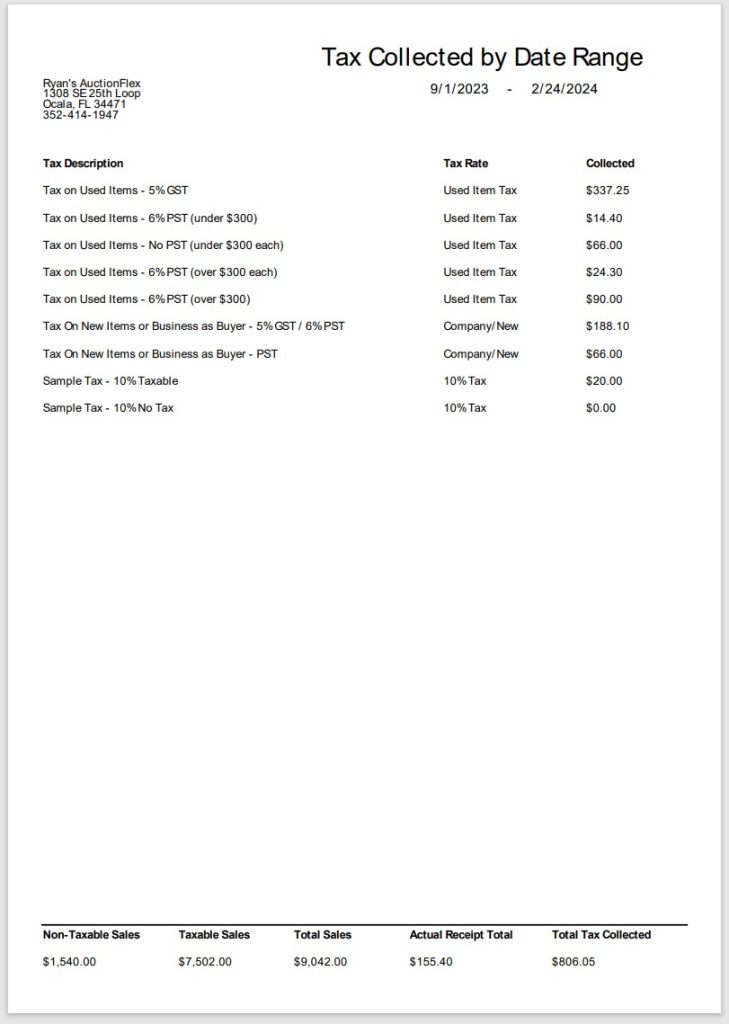Tax Collected By Date Range
The Tax Collected by Date Range report provides tax details within a specified time frame.
After selecting the Render or Run button, you’ll be prompted to enter a start and end date. Once you’ve entered the desired date range, click Submit to generate the report. This will display all relevant tax information collected during the specified period.
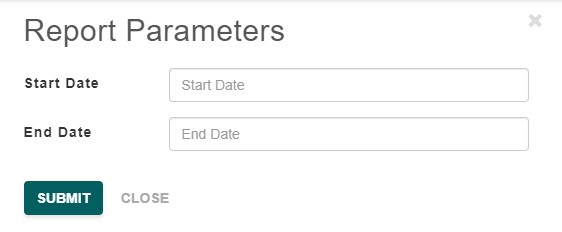
On the left-hand side of the Tax Collected by Date Range report, you’ll see key details such as the Tax Description (as specified when creating the Buyer Tax Formula), the Tax Rate (also set in the Buyer Tax Formula), and the Amount Collected for each tax category. This layout provides a clear summary of the tax breakdown during the selected date range.
- The reports are both now in portrait rather than landscape
- The totals have been moved to the bottom of the report to provide separation between the fields
- Non-Taxable and Taxable sales are each listed under the totals at the bottom of the page
- The Title of the report including BP has been updated to reflect these are not the same report