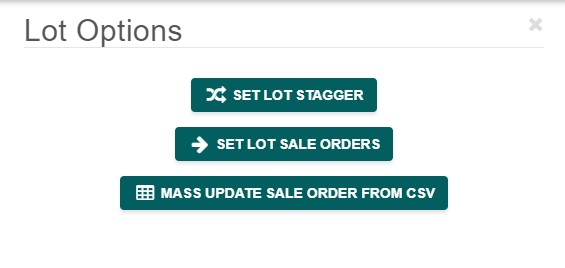What is a Sale Order?
In the auction industry, a sale order refers to the specific sequence in which auction lots are presented and sold during an auction event. It determines the flow of the auction, ensuring that items are sold in a planned and organized manner.
Why is Sale Order Important?
- Maximizing Bids: Organizing lots strategically can help build excitement, encouraging higher bids. For example, auctioneers might group high-interest items toward the middle to maintain bidder engagement throughout the auction.
- Managing Expectations: A clear sale order lets bidders know when their desired lots will be available, so they can participate at the right time.
- Auction Flow: Properly sequencing lots ensures that the auction runs smoothly, preventing confusion and reducing downtime between sales.
Example:
In a live auction, the sale order might list smaller, lower-value items first to warm up bidders before leading to the most valuable lots later in the auction. In online auctions, the sale order can also control the timing of when lots close, especially if combined with a staggered close feature.
Ultimately, the sale order helps manage the overall auction experience, ensuring it is well-paced and profitable.
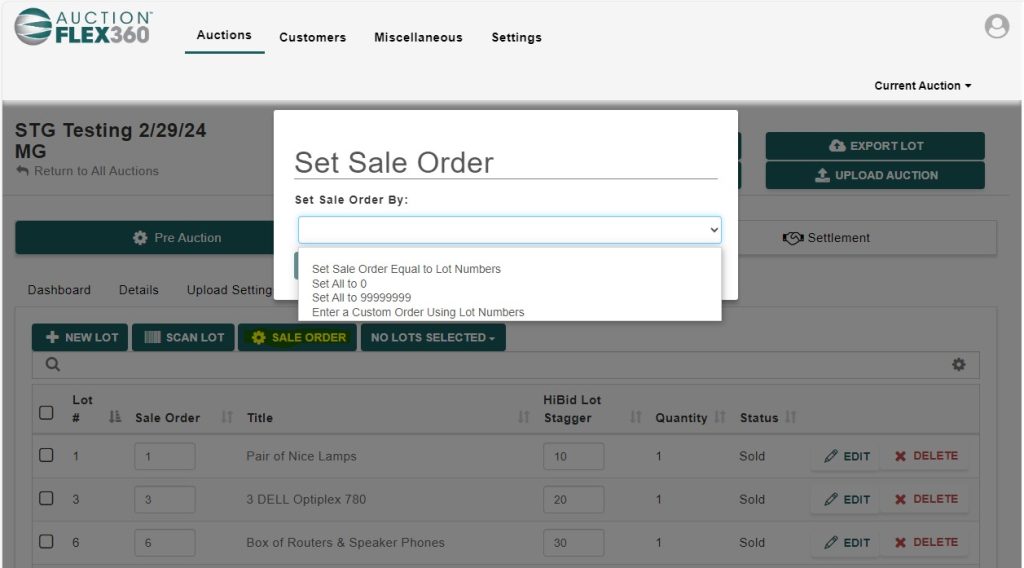
Enhanced Sale Ordering Features – We’ve added new sale order options, similar to those in Auction Flex. To access these options, simply click the “Sale Order” button on the Lots page. These enhancements provide more flexibility and control over how your lots are ordered during the auction.
Sale Order Settings
- You can find the sale order settings by navigating to the Lots section and selecting “Lot Options” at the top of the page.

- Set Lot Sale Orders: This option allows you to manually adjust the order in which the lots will be sold or close, giving you control over how the auction flows.