Monthly Activation Key Update for Auction Flex Legacy Software
As part of your monthly subscription, you’ll receive a new activation key for the Auction Flex Legacy software on your scheduled billing date. Once your current key expires, you’ll need to update it within Auction Flex. To do this:
- Go to Miscellaneous at the top of the screen, then select Company Information.
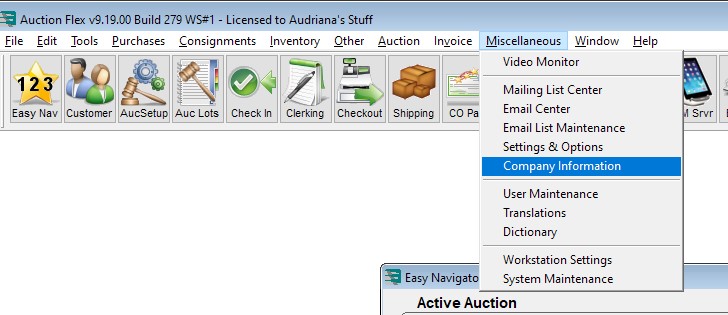
- Locate the Activation Key field at the bottom of the window.

Click Update AK. You can either:
- Manually type in the new key,
- Copy and paste it with Ctrl + V, or
- Download it directly if your Auction Flex software is linked to HiBid.
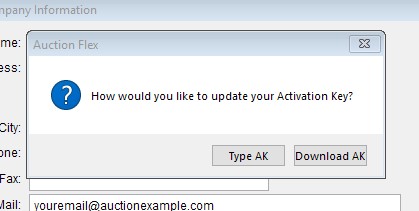
Activation Key Errors and Troubleshooting
If you encounter any issues, your activation key may be affected by one of the following errors:
Activation Key Expired
- Make sure your billing is up-to-date and that you’ve downloaded the latest activation key.
Activation Key Not Correct for Specified Company
- The activation key is tied to the exact company name listed on HiBid, including punctuation and capitalization (e.g., Auction Flex Auction LLC. requires a period after LLC). Double-check that the key matches the company name exactly as recorded.
Activation Key Not for Specified Version
- Ensure you have the correct key for your software’s major version. If needed, request a new key for the appropriate version.

