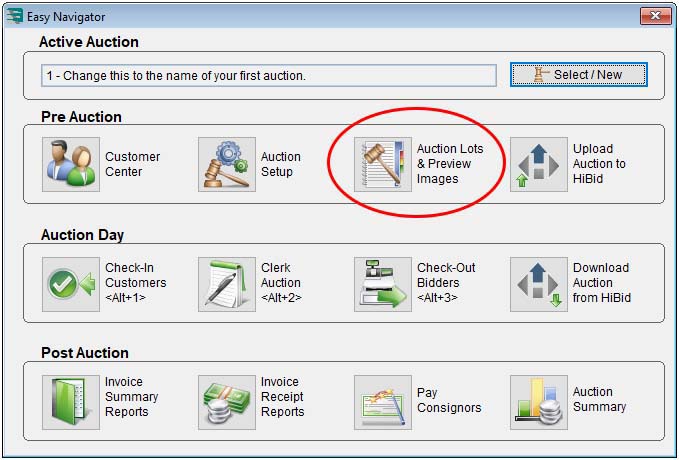Silent Auctions
Auction Flex was developed to be used in any type of auction. Once you have entered your lots into your auction, you can print a Silent Auction Bid form.
1. On the Easy Navigator screen (or Navigator toolbar), click the Auction Lots & Preview Images button.
2. Use the navigation buttons to select the desired auction.
3. Click the Print button from the Auction Controls section.
4. In the Report Dialogue window, choose the report entitled Silent Auction Bid Form.