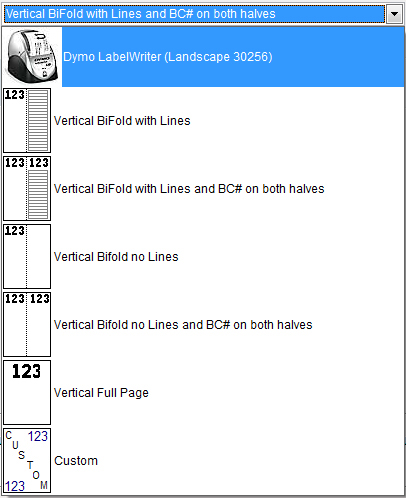Bid Card Auto-Print
Bid cards can be printed from within Auction Flex if you do not have pre-printed bid cards available.
1. On the Easy Navigator screen (or Navigator toolbar), click the Check-In Customers button.
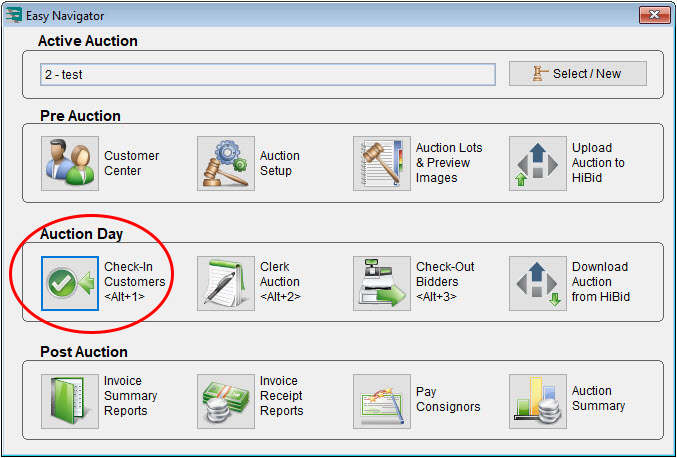
2. On the Check In Customers For Auction window, click the Bid Card button.
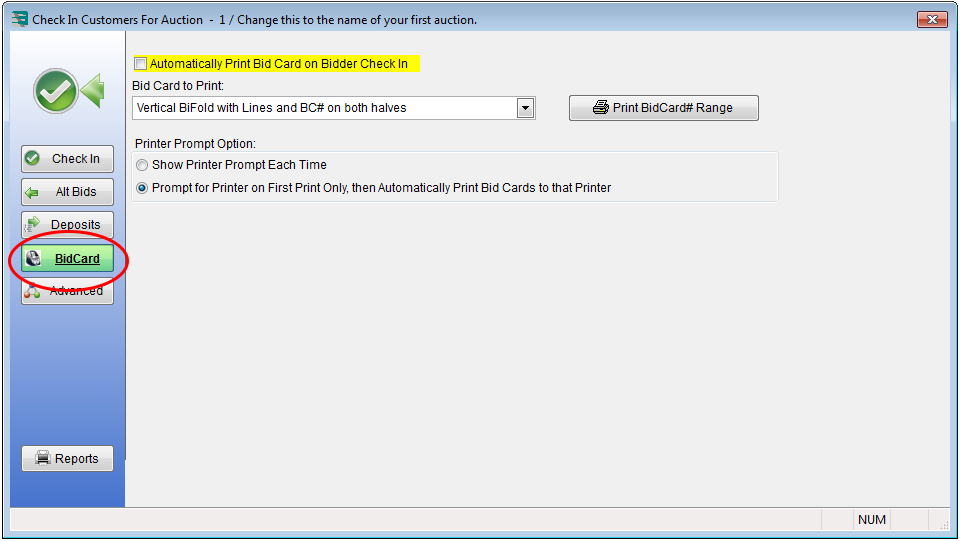
3. There is also an option for a custom bid card, which can be created by Auction Flex staff at your request. Use the drop-down box under Bid Card to Print to select the layout that is best suited for you.