Delete An Invoice
1. On the Auction Flex toolbar, click the Auction menu and select Check-Out Bidders.
2. Click the Invoices button.
3. Find the desired invoice and double-click to open it.
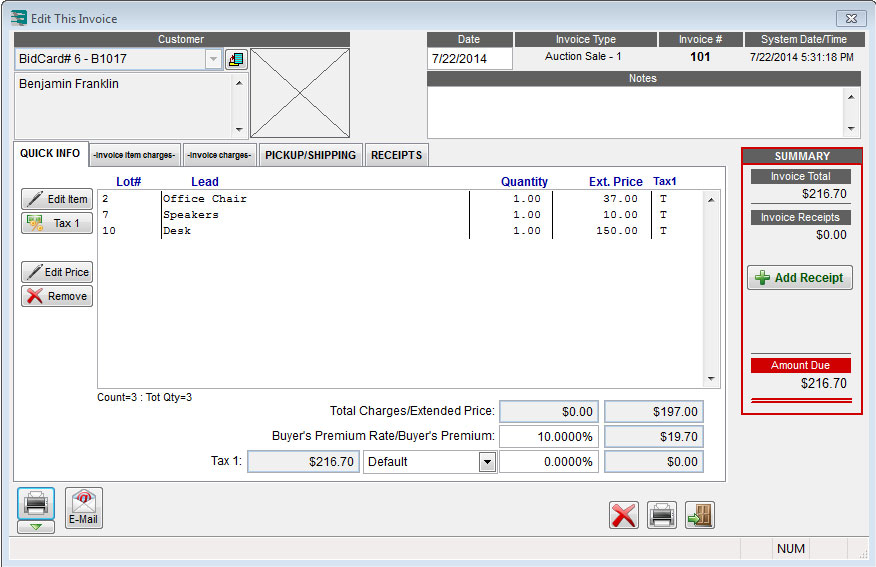
4. Click the Delete (red X) button.

1. On the Auction Flex toolbar, click the Auction menu and select Check-Out Bidders.
2. Click the Invoices button.
3. Find the desired invoice and double-click to open it.
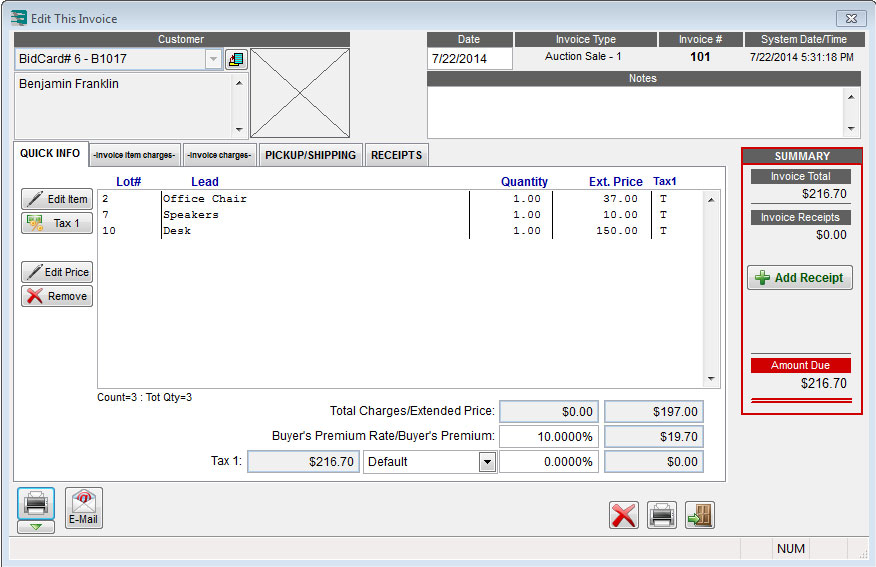
4. Click the Delete (red X) button.