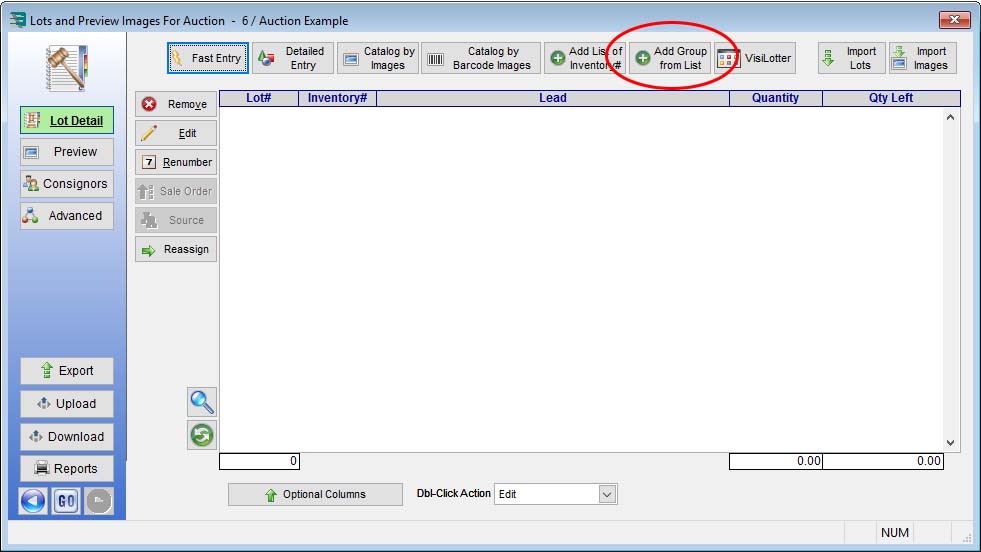Clerking Change Log
The Clerking Change Log is an audit log that tracks any changes made to clerked items.
1. On the Easy Navigator screen (or Navigator toolbar), click the Clerk Auction button.
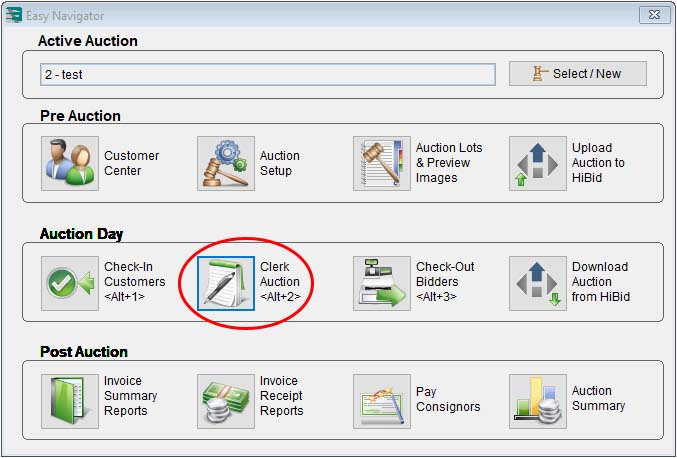
2. Click the Clerking Change Log button.
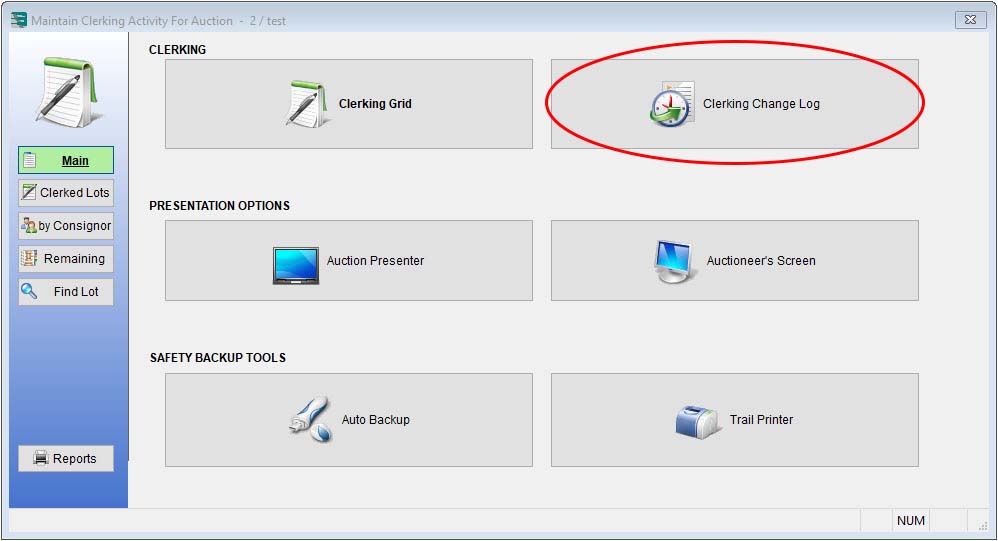
3. You can track the type of change, the time of change, and the workstation number where the change was made in both the screen and the printable report.