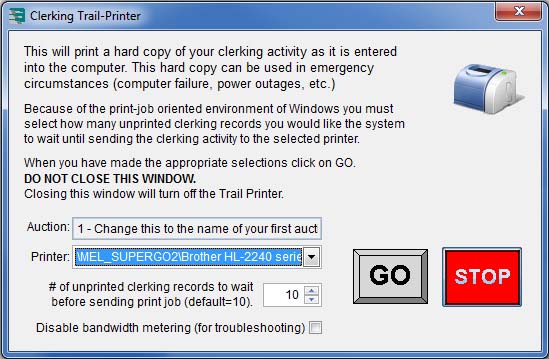Print Processed Bids While Clerking
Auction Flex provides the option to print a hard copy of all processed bids while you are clerking.
NOTE: Start this option from the cashier’s station (not the clerking station).
1. On the Easy Navigator screen (or Navigator toolbar), click the Clerk Auction button.
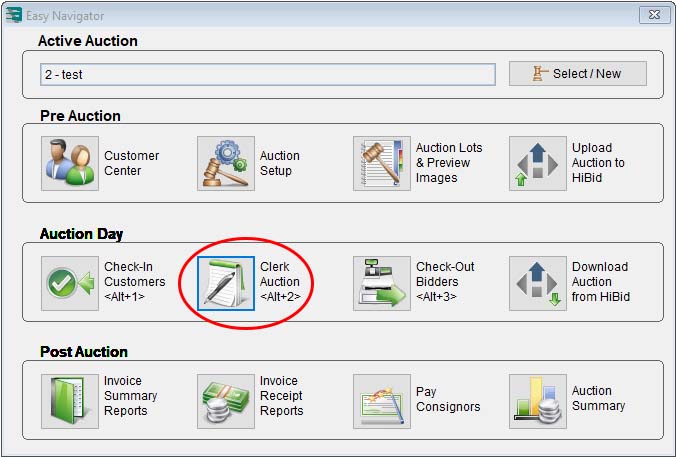
2. In the Maintain Clerking Activity For Auction window, click the Trail Printer button.
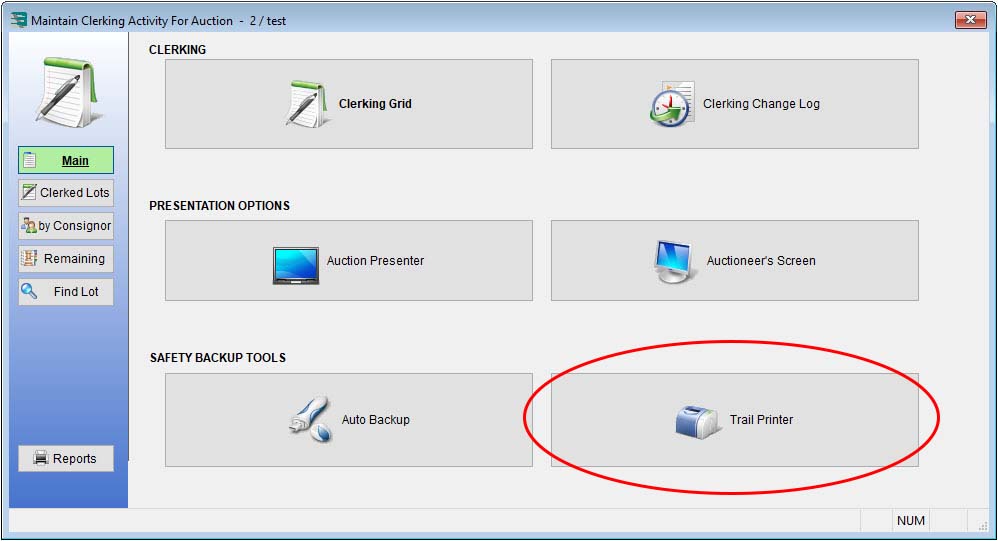
3. In the Clerking Trail-Printer window, choose the number of unprinted clerking records to wait for before sending the print job, and then click the Go button. You can choose to print:
- After 10 clerked bids (default option)
- After every clerked bid
- After any number of bids between every clerked bid and 10 bids