Post Auction Reports
To access Post-Auction Reports, navigate to the Easy Navigator and select the “Post-Auction” section. From there, click on “Auction Summary” to view the report.
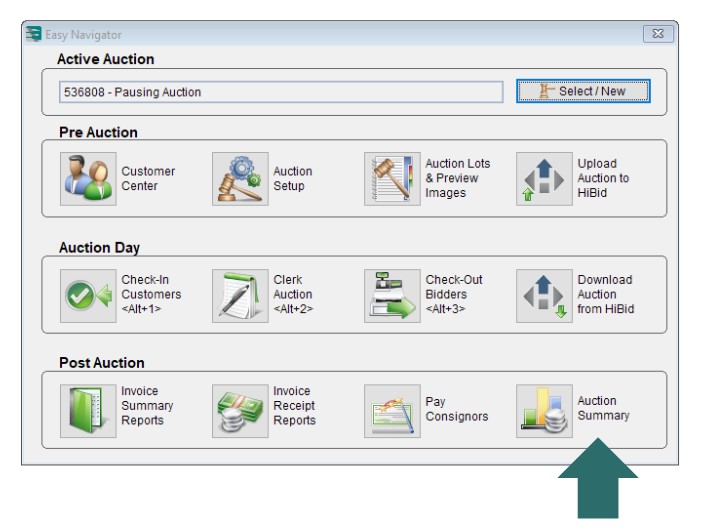
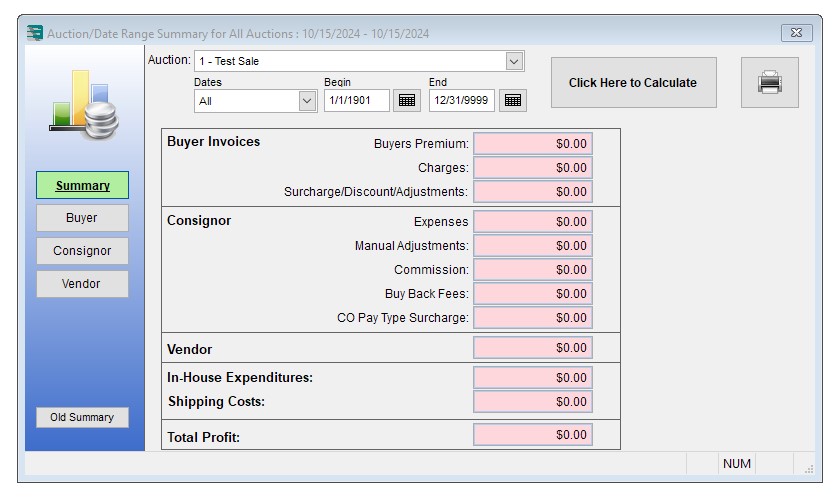
Auction Information
- Auction: The dropdown at the top left allows the user to select which auction they want to view a report for.
- Dates (Begin/End): These fields let the user specify a date range to filter the data shown in the summary.
Buyer Invoices Section
- Buyers Premium: This field shows the total amount collected as a buyer’s premium, which is an additional fee paid by buyers on top of the winning bid.
- Charges: Any other charges associated with the buyer invoices.
- Surcharge/Discount/Adjustments: Displays any surcharges, discounts, or other adjustments made to buyer invoices.
Consignor Section
- Expenses: Total expenses associated with the consignor, who provided the items for auction.
- Manual Adjustments: Any manually entered adjustments related to the consignor’s invoices.
- Commission: The commission earned from the consignor’s items.
- Buy Back Fees: Fees associated with items that the consignor bought back during the auction.
- CO Pay Type Surcharge: Any surcharge applied related to a specific payment type from the consignor.
Vendor Section
There’s a placeholder for vendor-related financial data, though nothing is currently populated.
In-House Expenditures
- Shipping Costs: Shipping costs incurred by the auction house for this auction.
Total Profit
At the bottom of the screen, the “Total Profit” field shows the total profit after expenses and adjustments, though in this case, it is listed as $0.00.
Action Buttons
- Click Here to Calculate: This button would likely refresh or calculate the data based on any input parameters, such as date ranges.
- Printer Icon: To print the report.
In summary, this screen provides a detailed breakdown of auction-related financials, such as buyer charges, consignor expenses, and the overall profit or loss for the selected auction or date range.
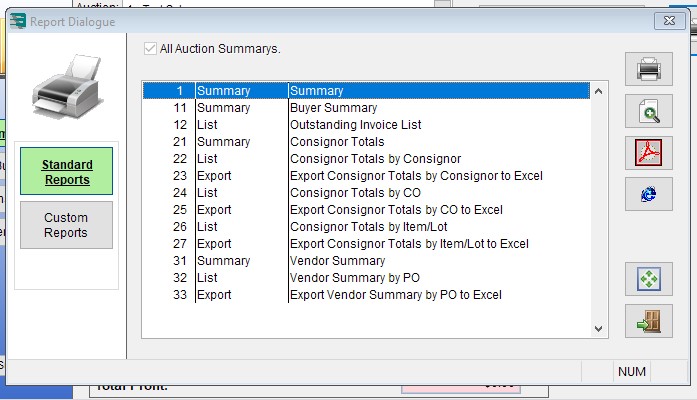
- Here are the various auction summary reports available for preview or printing. Reports 11 and 12 are the most commonly used.

