Consignor Deducts
In Auction Flex, a consignor deduction is a feature that allows any purchases made by a consignor during an auction to be deducted directly from their consignment order (CO). This means that if a consignor, who also bids and buys items in the same auction, has outstanding earnings from their consigned items, the cost of their purchases can be subtracted from their settlement rather than requiring a separate payment.
For example, if a consignor’s items sell for $500 and they also purchase items totaling $200, Auction Flex can apply a $200 consignor deduction to their account. As a result, the consignor would receive a net payout of $300 ($500 earnings – $200 purchases). This streamlines settlements by consolidating both buying and selling transactions in a single, adjusted settlement amount.
To set up and use consignor deductions, follow the steps below:
- Open the Miscellaneous drop-down menu at the top of the software.
- Select Settings & Options
- Navigate to the PAYMENTS tab, then open the Pay Types & Surcharge/Discounts section. Locate the payment type you want to enable for Consignor Deductions, then either double-click it or select it and click the Edit button on the left.
- In the edit menu, check the option to mark the payment type as a deduct. Ensure that the Disabled checkbox is unchecked, confirming the payment type is active and available for consignor deductions.
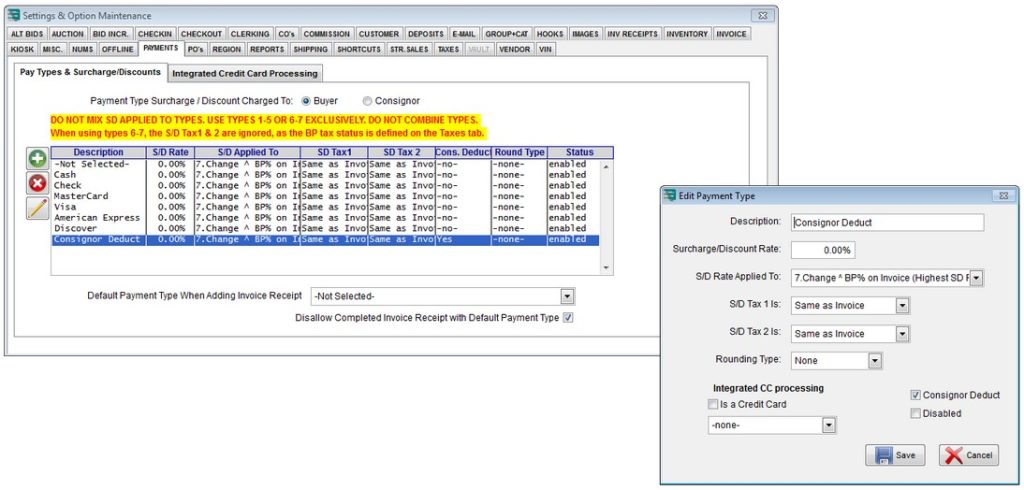
- When invoicing your consignor, select Consignor Deduct as the payment type to apply their auction purchases directly to their CO.
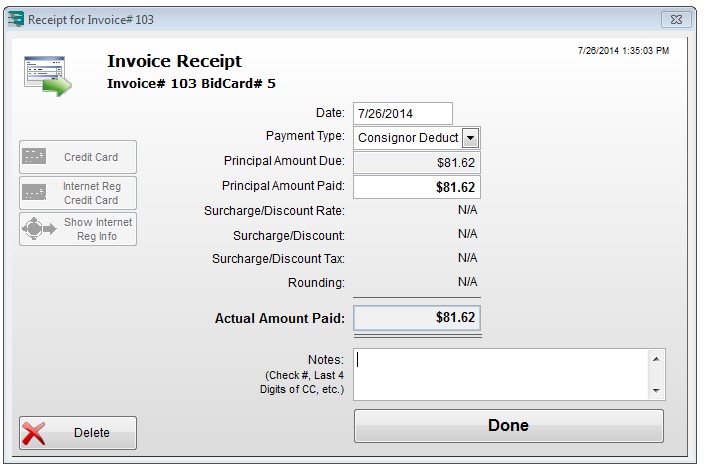
This process will balance the consignor’s invoice by deducting the invoice amount from their CO.
Steps:
- Open Consignor Payment Maintenance.
- Calculate the auction balances, then click Consignor Deducts.
- In the Consignor Deducts window, click Calculate Outstanding Consignor Deductions. Highlight the relevant outstanding deductions and click Smart Apply.
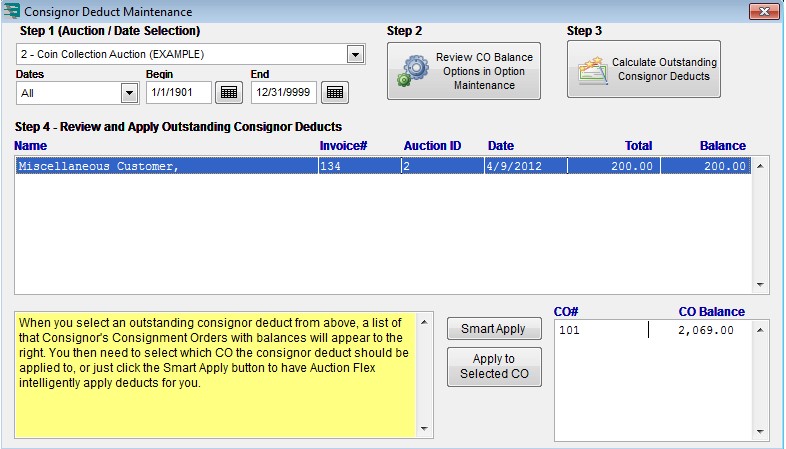
This will automatically calculate and apply the invoice deduction to the settlement sheets for the selected consignors.
- When finished, exit the Consignor Deduct screen and continue with Consignor Payment.

