Handling Non-Taxable Items In On-The-Fly Auction
1. In Auction Flex, select Settings & Options from the Miscellaneous menu.
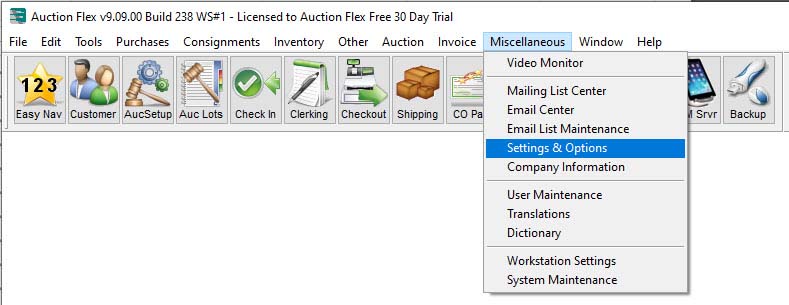
2. In the Settings & Option Maintenance window, select the Inventory tab.
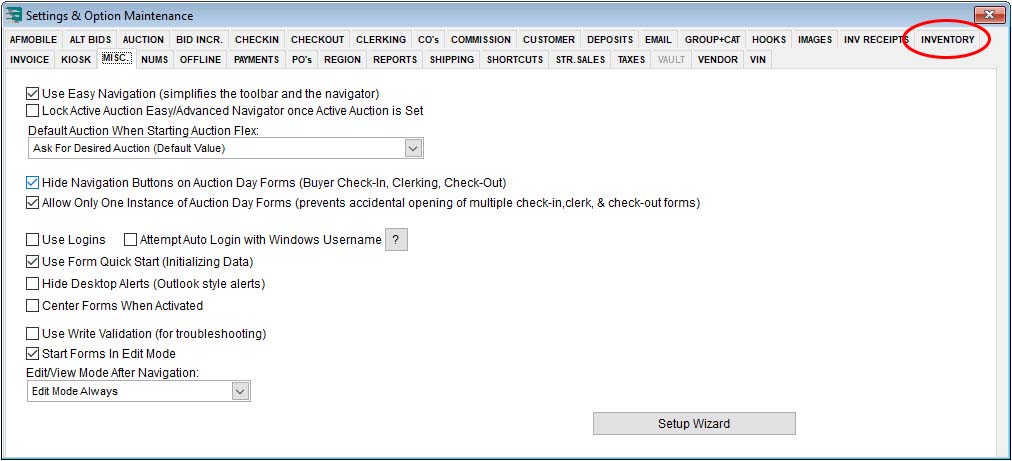
3. Click the Maintain Inventory Types button.
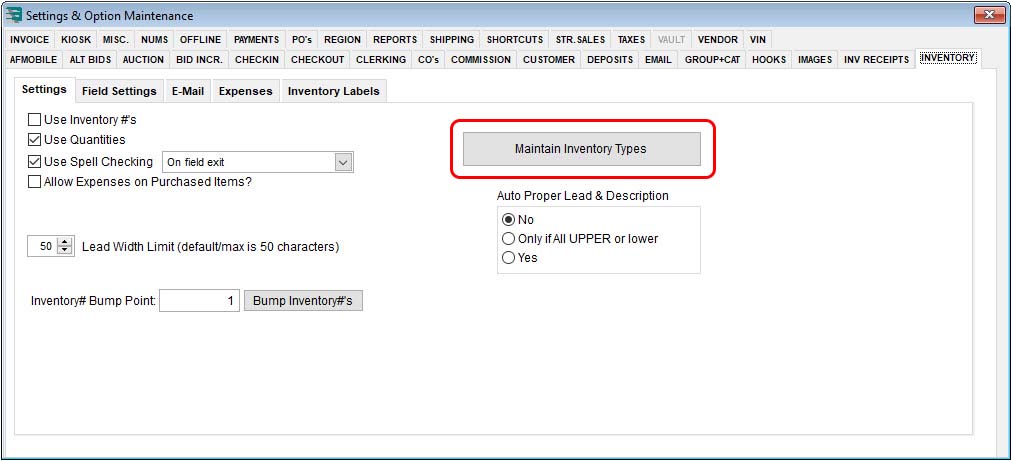
4. Note that there are three inventory types already listed: Appraisal, Default, and Vehicles.
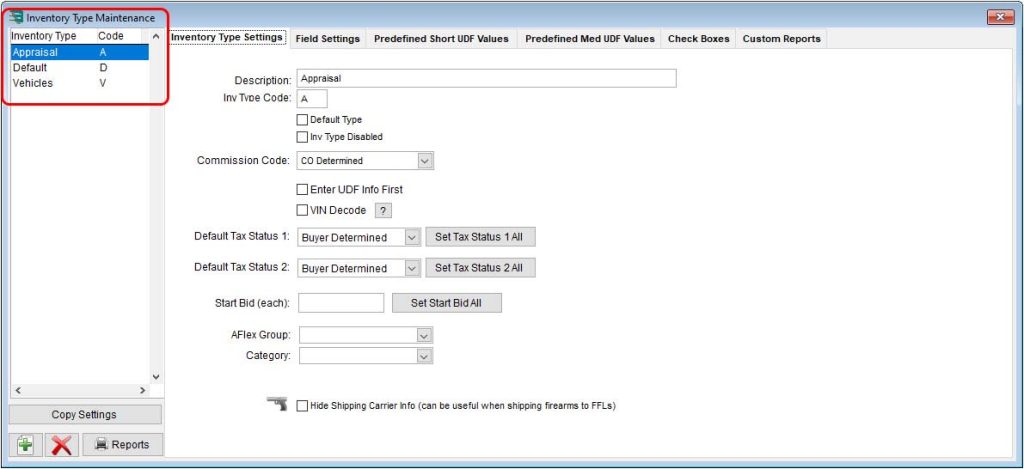
5. Click the Add (plus sign) button to create a new inventory type.
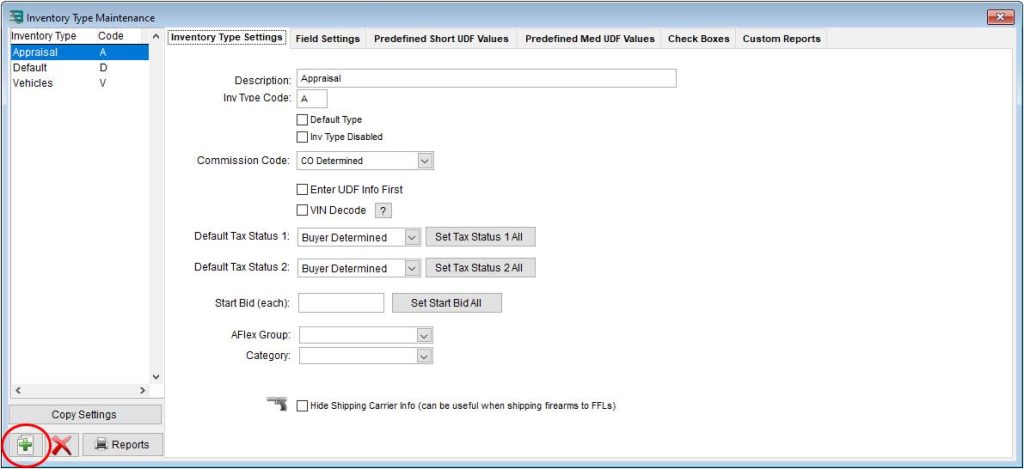
6. The new inventory type will automatically be added to the list with the name Inventory Type 4 or something similar.
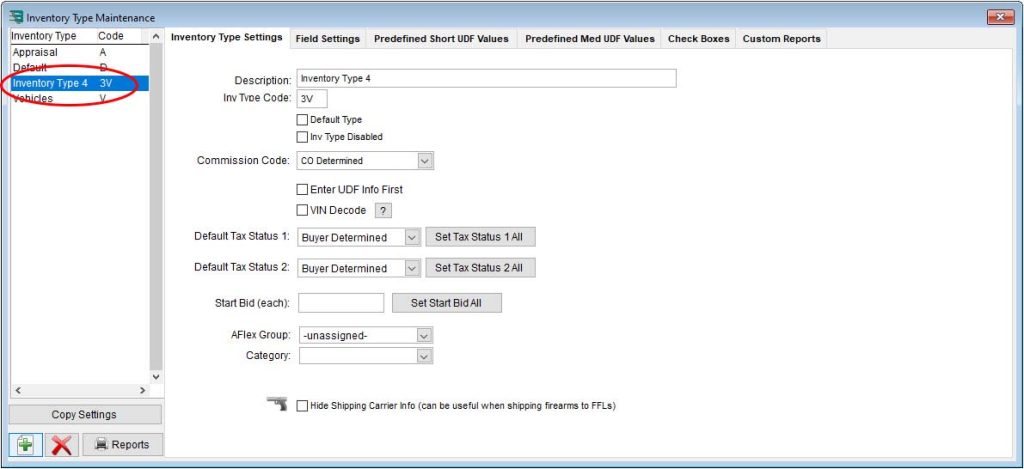
7. Change the description to “Non-Taxable Items” or something similar.
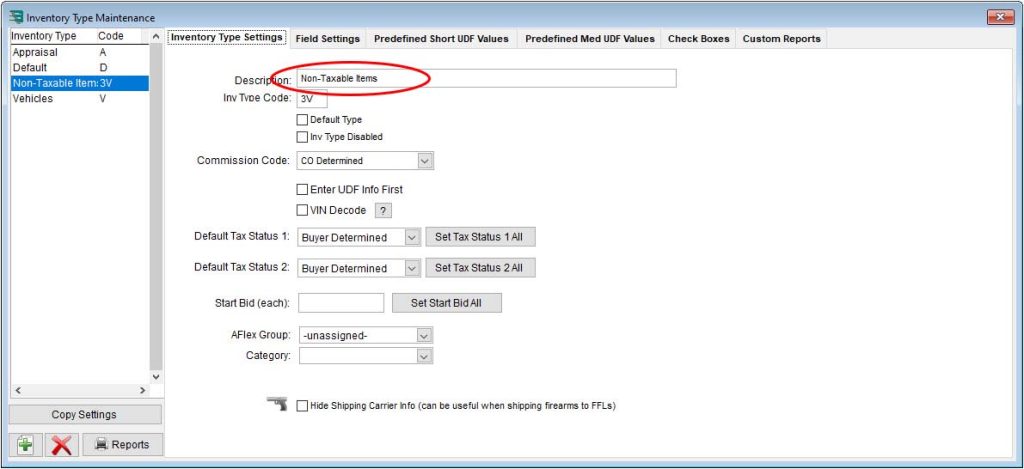
8. Change the Inv Type Code (Inventory Type Code) to either the letter “N” or the letters “NT”. This is the code the clerk will use later to indicate items as non-taxable, so choose whichever option works best for your needs.
9. Change Default Tax Stats 1 to Tax Exempt (Always).
10. Change Default Tax Status 2 to Tax Exempt (Always).
11. Close the Inventory Type Maintenance window.
12. In the Settings & Option Maintenance window, select the Clerking tab.
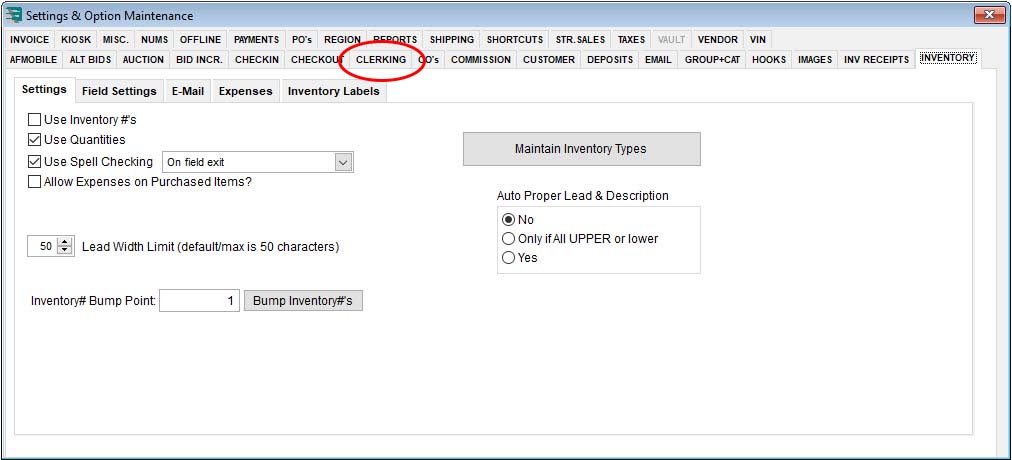
13. On the Clerking Options tab, click to uncheck the checkbox that reads Disable Inventory Type When Clerking Nonlotted Auction. This is the setting that gives the clerk the ability to change the inventory type from the clerking grid.
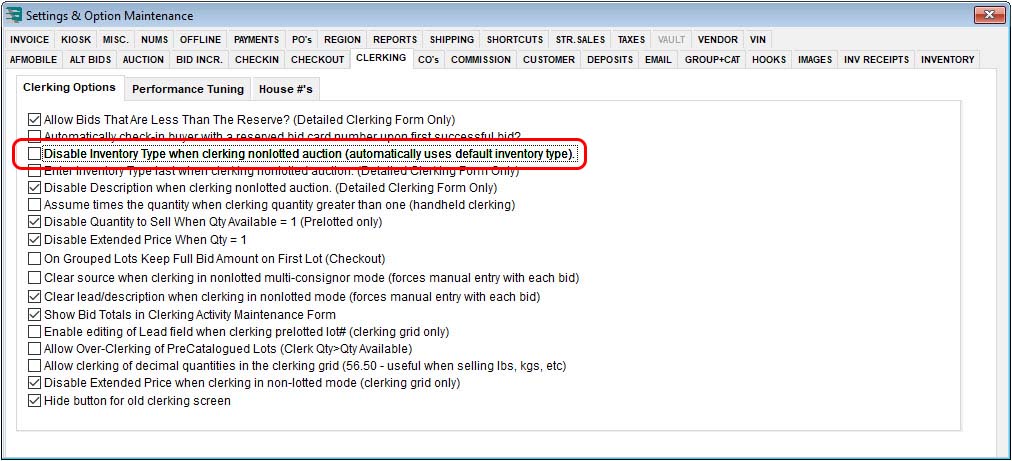
14. Close the Settings & Option Maintenance window.
Clerking On Auction Day
On auction day, the clerk will enter:
- The lot number
- The source code (number for your seller)
- Type of item
The lots should automatically start with the letter “D” for “Default.” But when the clerk comes across an item that is non-taxable, the clerk should enter either the letter “N” or “NT” (whichever you chose to use in step 8 above) before moving on to the lead, price, and winning bid card number.
When the clerk saves the non-taxable item, the subsequent lot will automatically be set to the “NT” type. This is useful if selling all of your non-taxable items in a group. Make sure, however, that the clerk is aware of the need to type the letter “D” in the Type field in order to start applying tax to the items being clerked again.

