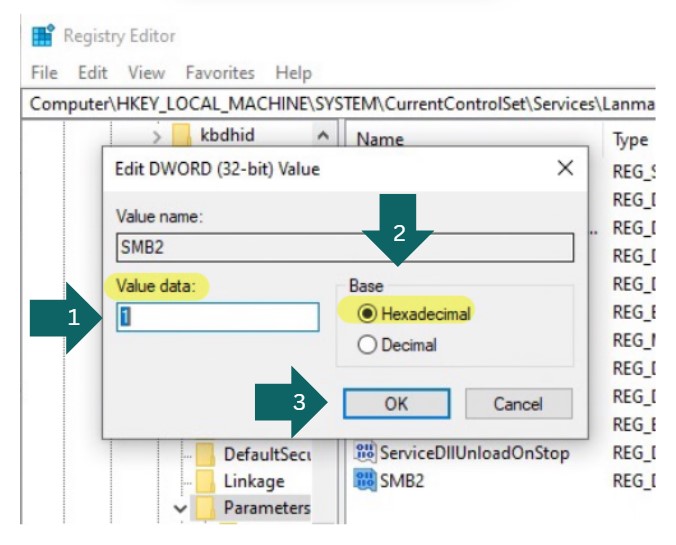SMB2 Enabling & Disabling
The following steps should only need to be done from the secondary computer if it is unable to see the primary computer on the network.
On All Workstations: In the lower left corner of your computer, click the Start button (Windows icon) and type “regedit” which will pull up the Registry Editor. Allow it to make changes to your device.
In the Registry Editor, use the > to the left to expand each item. Select:
HKEY_LOCAL_MACHINE\
SYSTEM\
CurrentControlSet\
Services\
LanmanServer\
click on the word Parameters
You will see SMB2 at the bottom, double click on that and the value should be set to 1, not 0. No need to do this on the secondary computer(s).
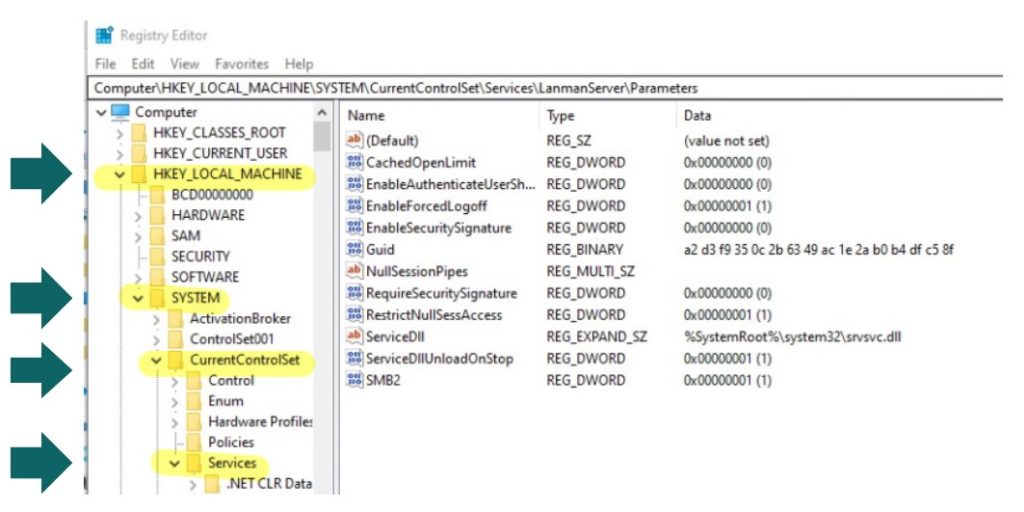
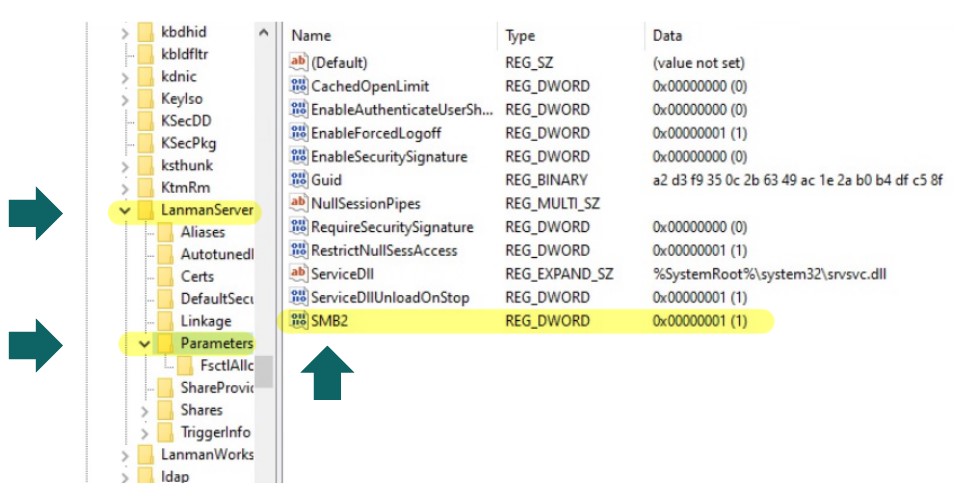
You will see SMB2 at the bottom, double click on that and the value should be set to 1, not 0. No need to do this on the secondary computer(s).