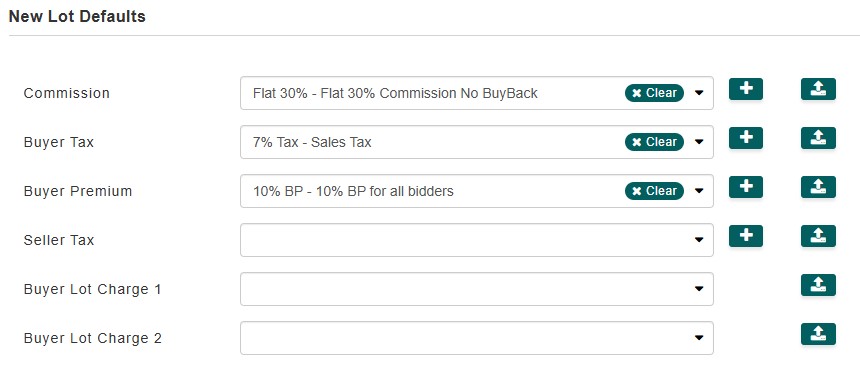Create the Formula
- Go to ‘Miscellaneous’, then you’ll see the section for ‘Formulas.’
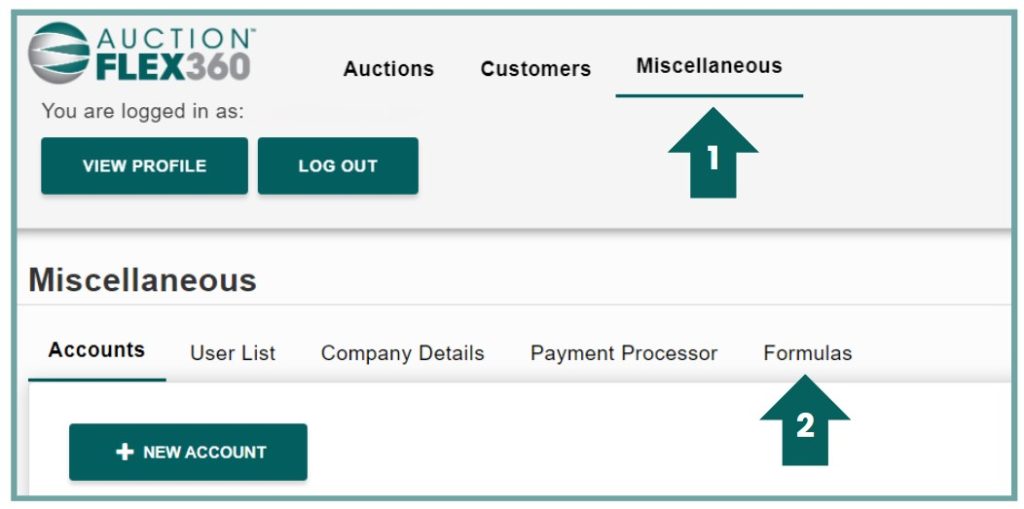
- Click on the ‘New Formula (Advanced)’ button located on the top right.

- From the formula menu, scroll down and add the ‘Sample Buyer Lot Charge,’ and you will be able to edit it as needed.
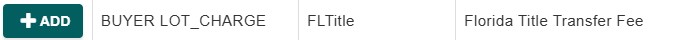
- After adding it to your formulas list, return to the main formulas page, where you’ll see it has been added. Click the edit button on the right to modify the charge title and fee.
Applying the Formula
You can apply the formula in the Pre-Auction section of AF360 under ‘Details’ and ‘New Lot Defaults.’ Simply select the desired formula, and it will automatically be applied to all future items added to the sale. If you’ve already added items before the formula was created, you can use the upload button on the right to update existing lots with the new formula.