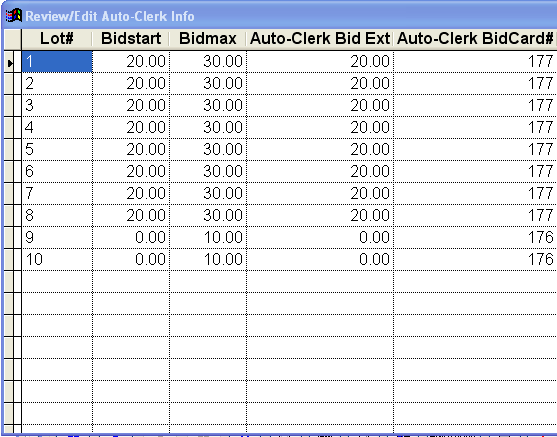Auto-Clerk Auction
After an internet-only auction is complete, you will want to download all of the bids.
1. On the Auction Flex toolbar, select Download Auction From HiBid from the Auction menu.
2. In the HiBid Download Center window, click the Download HiBid Bids & Bidders button.
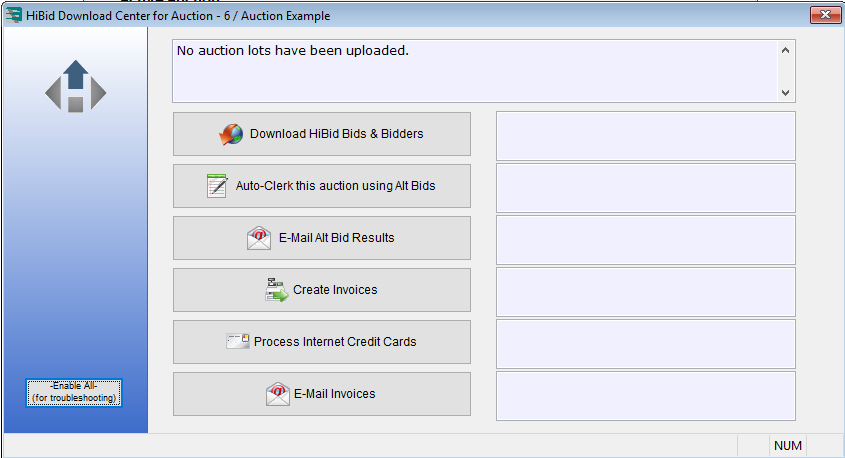
3. Click the Auto-Clerk This Auction Using Alt Bids button. A confirmation box will ask whether you would like to first review the information before clerking. We recommend you always review prior to running Auto-Clerk. Click the Yes button.
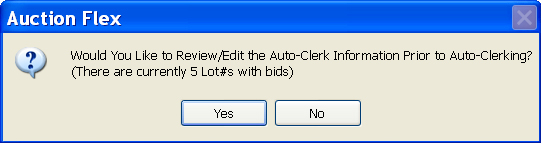
4. A confirmation box will ask whether you would like to limit the view based on the number of lots with absentee bids. Click whichever button you prefer.
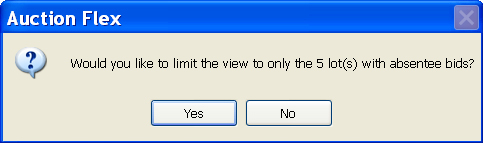
5. You will receive one more confirmation box asking whether you wish to auto-clerk the bids. Click the Yes button. Auction Flex will then automatically clerk your online bids.