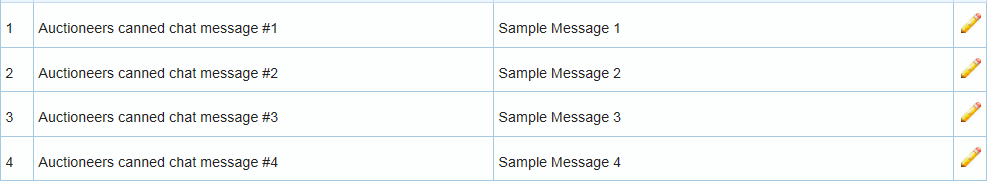Webcast Auctions Messaging
This page offers information about messaging between webcast operators and online bidders. For an overview of webcast auctions, view the Webcast Auctions help page.
Online bidders can send messages to the auctioneer, and the webcast operator can message back.
CAUTION: Keep in mind that everything the webcast operator writes can be seen by all online bidders, but that the message the online bidders end the webcast operator can only be seen by that person. Therefore, it is important when addressing certain bidders that you write down that person’s bid card number or make sure that any answer provided is easy for all bidders to understand.
- Messages to bidders can be seen by all bidders.
- Messaging from bidders can only be seen by the webcast operator.
- Bidder chat will also show you bids placed online and from the floor, and an indication about whether the item is in fair warning.
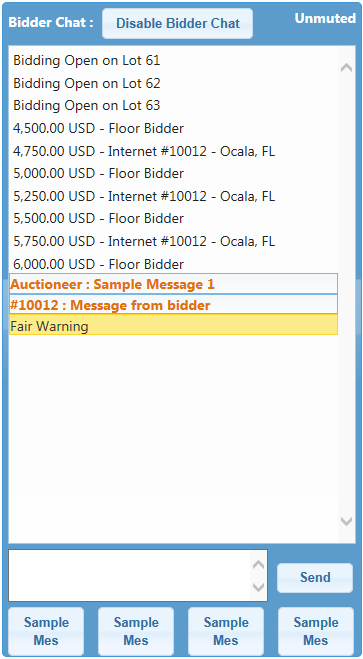
The webcast operator also has the ability to mute online bidders during the auction using the Disable Bidder Chat button. This removes bidders’ ability to send messages to the webcast operator, but bidders are still able to read any messages from the webcast operator.

Sample messages are available at the bottom of bidder chat. These are designed to make communications quicker and easier. To change any of these messages, go to your auctioneer login, click the auctioneer username drop-down menu, select Company Settings, and review the Auctioneers Canned Chat Message items. To edit any of these, click the Edit (pencil icon) button and change the text.