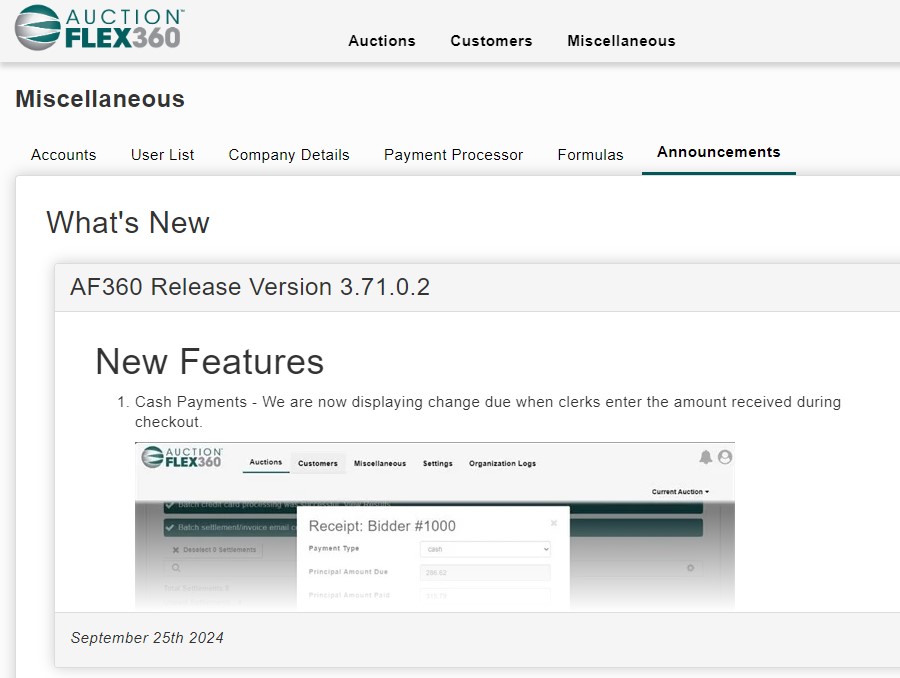Getting Started With AF360
To log into AF360 go to auctionflex360.com.
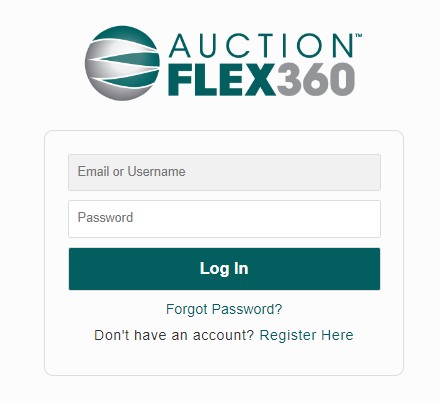
You’ll then be directed to the ‘Settings’ page, where you can select the company you wish to work with. Go ahead and select your company.
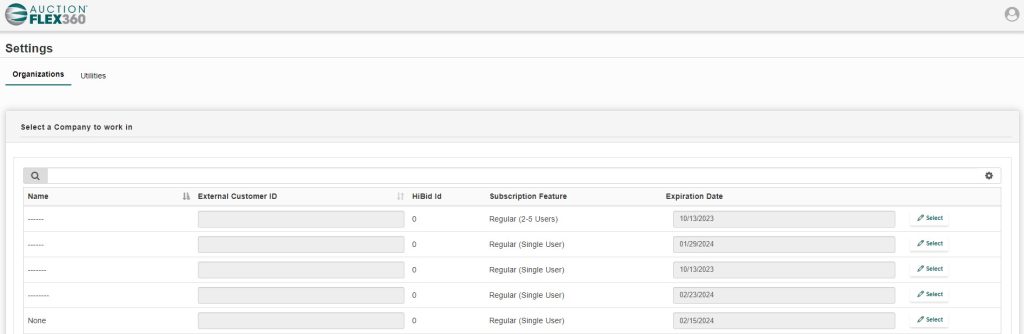
Next, you’ll be directed to the ‘Auctions‘ page. Here, you can create new auctions and view all your past and current sales.
In-App Update Notifications
To view all the latest feature updates in AF360, navigate to Miscellaneous > Announcements.